Check out this new SmartSync printing feature of the ASPxScheduler that helps you to print a scheduler report in a Tri-fold style.
How’s It Work?
If several scheduler report controls are placed on the same report, the scheduler adapter on the report coordinates how the controls will iterate through the schedule data.
The view control on the report that has the smallest period becomes the 'principal' or 'driving' control. It starts the iteration, and other controls on the page are not modified until the time value of the current iteration falls within their respective display periods.
Such a control (call it the secondary control) will move to the next period when the time displayed by the principal control goes beyond the interval displayed by the secondary control.
The screenshot below shows the Tri-fold report which contains the following controls on one page:
- DevExpress.XtraScheduler.Reporting.DayViewTimeCells
- DevExpress.XtraScheduler.Reporting.FullWeek
- DevExpress.XtraScheduler.Reporting.HorizontalWeek
Note: The EnableSmartSync setting is turned on and the SmartSyncOptions.GroupType is set to SchedulerGroupType.Resource.
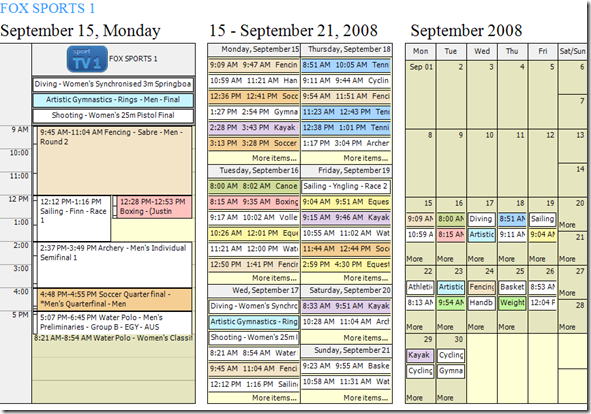
And the report pages are printed in the following order:
- first resource, first day of the report interval (TimeInterval), a week containing this day, a month containing this day
- first resource, second day of the report interval, a week containing this day, a month containing this day (...)
- first resource, last day of the report interval, a week containing this day, a month containing this day
- second resource, first day of the report interval, a week containing this day, a month containing this day (...)
- last resource, last day of the report interval, a week containing this day, a month containing this day
Online Demo
Check out the online SmartSync demo and be sure to try the different grouping options:
ASPxScheduler SmartSync Printing Online demo
Then be sure to download DXperience v2010 vol 1 and try the our the SmartSync printing feature in your scheduler reports.
Want to experience a better Visual Studio?
Install CodeRush by downloading the free lite version here: CodeRush Xpress
Or better yet, try the full blown package free for 30 days – CodeRush and Refactor Pro Download!
Free DevExpress Products - Get Your Copy Today
The following free DevExpress product offers remain available. Should you have any questions about the free offers below, please submit a ticket via the
DevExpress Support Center at your convenience. We'll be happy to follow-up.