The new features of the DevExpress ASP.NET TreeList control make it even easier to use:
Scrolling + Fixed Height/Width
Problem: How do you set a fixed height and width for the TreeList?
Solution: The new Horizontal and Vertical Scrollbar properties allow you to easily set up scrollbars for the DevExpress ASP.NET TreeList control. And get the ability to set a fixed height and width for the TreeList control too.
Now, you’re TreeList will not push you content down, unless you want it to. Try the feature online now:

(Click the image to see an online demo)
Watch the webinar about these new Treelist features here:
Mehul Harry shows you DevExpress ASP.NET TreeList’s new features
Resize Columns
Now you can allow you end-users to easily resize columns by dragging the appropriate column header.
Just set the TreeListSettingsBehavior.ColumnResizeMode Property to the ColumnResizeMode. The three options allow you full control over column resizing:
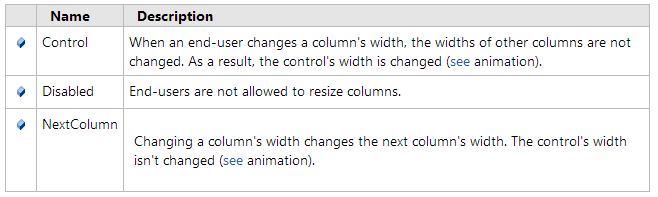
Try the online demo now.
Works in ASP.NET MVC & SharePoint too!
Now that the TreeList is available as an extension for ASP.NET MVC framework, these new scrolling and column resizing features work across all major ASP.NET platforms including WebForms, MVC, and SharePoint!
Enjoy!
DXperience? What's That?
DXperience is the .NET developer's secret weapon. Get full access to a complete suite of professional components that let you instantly drop in new features, designer styles and fast performance for your applications. Try a fully-functional version of DXperience for free now: http://www.devexpress.com/Downloads/NET/
Free DevExpress Products - Get Your Copy Today
The following free DevExpress product offers remain available. Should you have any questions about the free offers below, please submit a ticket via the
DevExpress Support Center at your convenience. We'll be happy to follow-up.