These are the new features for ASPxGridView and Editors Suite.
Masked Input
We've added masked input to our text editors (ASPxTextBox and ASPxButtonEdit) and date editor (ASPxDateEdit). Our ASP.NET mask engine supports literals, digit and letter placeholders, ranges, enumerations, and date format specifiers (such as, yyyy, MM, dd, etc). Both the keyboard and the mouse wheel can be used to incrementally modify portions of the edit value.
Virtual Paging
We've improved our data navigation mechanism. In previous versions, your end-users had to use the built-in pager to switch between pages. From v2009.1 onwards, the user can do this by using the vertical scrollbar: the grid will automatically switch to the required page.
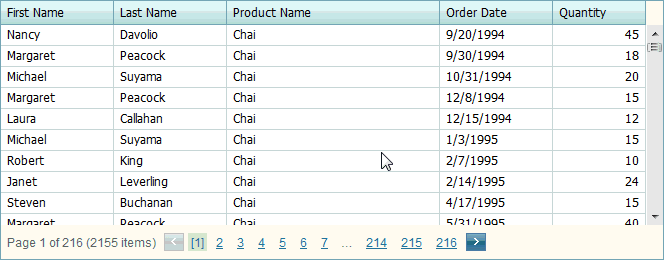
Horizontal Scrolling and Excel Style Column Freezing
We've added horizontal scrolling. When using this feature, you can freeze individual columns within the grid, thus allowing your end-users to scroll through the other columns. A column can be fixed on the grid’s left edge.

New Column Types
In previous versions, you had to use templates to display images or progress bars within data cells. To make these particular tasks easier, we’ve added three additional column types:
- Image Column – displays images located at the specified URLs.
- Binary Image Column – displays images from a binary stream.
- Progress Bar Column – allows you to indicate the progress of lengthy operations.
Multi-Column Mode in List Box and Combo Box Controls
The list data for the ASPxComboBox and ASPxListBox editors can now be displayed in more than one column. If a list editor is bound to a data source, you can define multiple columns for the editor's item list. Each list column displays data from the data source field you specify. For each column, you can define the header caption, width, visibility state, tooltip text, and unique identifier.
For the ASPxComboBox editor, all its advanced features, such as incremental filtering, and loading items on demand via callbacks, are supported in multi-column mode. In addition, you can now define the format in which the selected item is represented within the ASPxComboBox editor's edit box by setting a single property.
Prompt Text in ASP.NET Editors
We have added the "empty text" feature for the text editors. This allows you to specify a prompt to be displayed in the text editor when there is no text present. This prompt disappears when the user starts to type in the editor.
Minor Enhancements
We've also added many minor features from customer suggestions and requests.
- The new ShowInFilterControl column option has been added. It allows you to specify whether a column should be displayed in the ASPxGridView's Filter Control.
- Previously, the ASPxComboBox sent a callback request immediately on each keypress while in filtering mode. Now you can define the timeout before the ASPxComboBox displays the item related to the typed text.
- You can now create templates for displaying the grid’s Pager Bar.
- A new server-side event has been added. It allows the text that represents the filter expression which is displayed within the filter bar to be replaced with a custom description.
- End-users can now resize the Popup Edit Form.
- The ability to specify the Customization Window’s size has been added.
- Composite key fields are now supported. For instance, you can now specify a key field name in the following format: "FirstName;LastName;Phone;BirthDate".
- The grid can now render empty data rows to keep its height constant, regardless of the data present. Previously, the grid would shrink vertically if there were too few rows to display. With the new option enabled, you can ensure that your page layout doesn't depend on the grid's data.
Free DevExpress Products - Get Your Copy Today
The following free DevExpress product offers remain available. Should you have any questions about the free offers below, please submit a ticket via the
DevExpress Support Center at your convenience. We'll be happy to follow-up.