When you start learning XAF, the first thing you deal with is Visual Studio templates provided by the framework. These templates help you start fast as you don’t have to create an entire solution or individual project items from scratch. In the 12.1 version, we have renamed Visual Studio templates that are shipped with XAF, for the sake of clarity and consistency with other DevExpress products. Additionally, several new templates were added to facilitate the use of new features like Business Object Designer and Security System. In this article, I would like to collect a complete list of XAF templates with their descriptions and links to relative documentation.
Project Templates
Project templates simplify creation of new XAF solutions and extra projects (custom modules and application server projects). These templates are available via the File | New | Project... command on the Visual Studio main menu and via the Add | New Project... context menu command of the Solution Explorer. C# templates are grouped in the DevExpress: Visual C# | XAF category. VB.NET templates are grouped in the DevExpress: Visual Basic | XAF category.
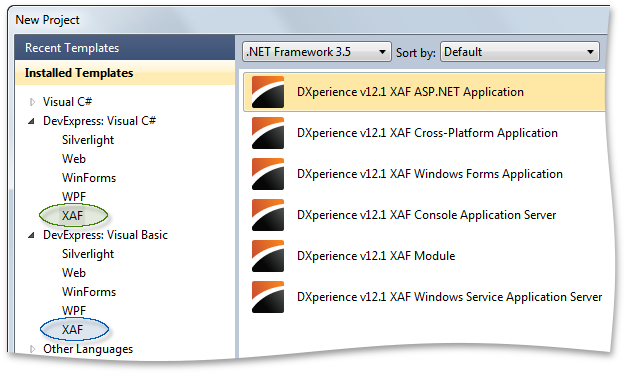
The table below lists the project templates and provides their descriptions.
| Template Name | Description | Related Documentation |
| DXperience v12.1 XAF Cross-Platform Application | An XAF solution for creating an application with desktop and web front-ends. Includes Window Forms and ASP.NET application projects. | |
| DXperience v12.1 XAF Windows Forms Application | An XAF solution for creating a desktop application. Includes a Window Forms application project. | |
| DXperience v12.1 XAF ASP.NET Application | An XAF solution for creating a web application. Includes an ASP.NET application project. | |
| DXperience v12.1 XAF Module | A class library project for creating a custom XAF module. | |
| DXperience v12.1 XAF Console Application Server | A project for creating a console Middle Tier server for XAF applications. | |
| DXperience v12.1 XAF Windows Service Application Server | A Windows Service project for creating a Middle Tier server for XAF applications. | |
| DXperience v12.1 XAF Workflow Server | A project for creating a Workflow server for workflow-enabled XAF applications. Requires .NET Framework 4.0 or later version. | |
Project Item Templates
Project item templates speed-up adding project items like business objects and controllers. These templates are available via the Add | New Item... context menu command of the Solution Explorer. These templates are grouped in the Common Items | DevExpress XAF category.
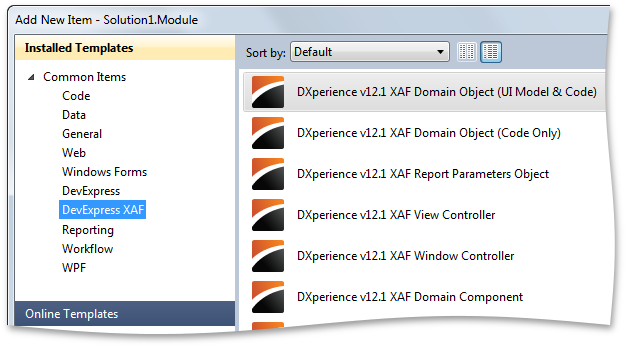
The table below lists the project item templates and provides their descriptions.
| Template Name | Description | Related Documentation |
| DXperience v12.1 XAF Domain Object (UI Model & Code) | A designable UI model of a domain object and an XAF class that declares this object. Requires Visual Studio version 2010 or later. | |
| DXperience v12.1 XAF Domain Object (Code Only) | An XAF class that declares a domain object. | |
| DXperience v12.1 XAF Report Parameters Object | An XAF class that declares report parameters' set to be used in XAF reports. | |
| DXperience v12.1 XAF View Controller | A component that implements a custom functionality for XAF Views. | |
| DXperience v12.1 XAF Window Controller | A component that implements a custom functionality for XAF Windows. | |
| DXperience v12.1 XAF Domain Component | An interface that declares a domain component. | |
| DXperience v12.1 ORM Data Model Wizard | Adds a data model which is mapped to the existing or newly created database and can be edited with the XPO Data Model Designer. This template is not a part of XAF (it is provided by XPO), but it can be effectively used in XAF development | |
There are also rarely used project items intended for in-depth Windows Forms UI customizations:
- DXperience v12.1 XAF Detail View Form Template
- DXperience v12.1 XAF Lookup Control Template
- DXperience v12.1 XAF Lookup Form Template
- DXperience v12.1 XAF Main Form Windows Forms Template
- DXperience v12.1 XAF Nested Frame Template
- DXperience v12.1 XAF Popup Form Template
For details on these items, refer to the Templates Customization and How to: Customize a Template topics.
Is the template set provided with XAF complete enough, or you think something is missing? Are there routines in your XAF development workflow that can be accelerated? Let’s discuss this in comments.
Free DevExpress Products - Get Your Copy Today
The following free DevExpress product offers remain available. Should you have any questions about the free offers below, please submit a ticket via the
DevExpress Support Center at your convenience. We'll be happy to follow-up.