Here's what you can expect in the CodeRush 9.2 release.
Faster Performance
A new symbol cache, built the first time you open a solution improves the speed of subsequent solution parses dramatically. Now the speed to go from opening a solution to being able to refactor anywhere in that code base increases by 200%-500% for large solutions. More details on the performance improvements can be found here.
Additional performance enhancements:
- First startup after install is now significantly faster -- plug-in profile data now ships with the install and the plug-in profiling step is no longer part of the first startup.
- Background parsing, if running, is now suppressed during a solution build.
- Plug-in loader engine performance has been improved.
- The time to find all references has been reduced.
- Code issue checking time has been reduced.
- Incremental parser performance has been improved.
- Visual element painting time has been reduced.
- Availability checks for code providers are now executed in less time.
Reduced Memory Consumption
CodeRush 9.2 uses dramatically less memory. Project symbols are now cached, and only loaded when needed. Recently-accessed members are kept in memory, while stale members are aggressively released. As a result, customers with large solutions can expect reductions in overall memory consumption by 100MB-200MB. More details on the memory savings can be found here.
Manual Load and Unload
Normally CodeRush loads on startup, and unloads when Visual Studio shuts down. CodeRush 9.2 adds the ability to defer loading to another time after startup, and also adds the ability to unload CodeRush while Visual Studio remains running. This may be useful for developers running into memory issues (e.g., very large solutions open in many instances of Visual Studio).
You can defer the CodeRush startup time to a time of your choosing on the CodeRush Startup options page. Check the "Load manually" checkbox and restart.
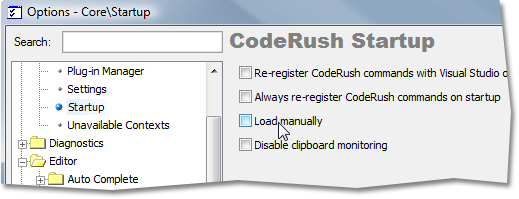
The next time Visual Studio starts, there will be a DevExpress menu item with a single entry, "Load". Selecting this entry will load CodeRush and any other third-party plug-ins that rely upon the DXCore.

Settings Merge on Upgrade
With this release we introduce a new XML storage engine for CodeRush settings. This settings engine is backwards compatible - customer settings stored in the older INI files are merged with new settings stored in XML files (the INI files are not deleted). This engine will allow DevExpress to enhance default settings without losing customer changes.
Support for Preprocessor Directives
Conditional compiler directives are now supported.
Background Processing Progress Bar
CodeRush now shows progress for background parsing and symbol loading as you open a new solution. This progress bar is essentially your countdown to the moment when you can refactor instantly anywhere in the code. Note that you can work normally with Visual Studio before the background parse process ends. Closing this window does not break the background parsing process.
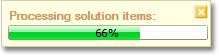
DXCore Version Switcher
The DXCore Version Switcher lets you switch among several versions of DevExpress IDE Tools installed side-by-side.
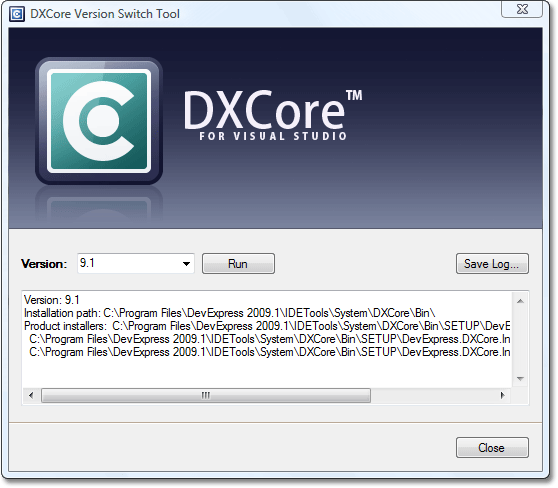
Free DevExpress Products - Get Your Copy Today
The following free DevExpress product offers remain available. Should you have any questions about the free offers below, please submit a ticket via the
DevExpress Support Center at your convenience. We'll be happy to follow-up.