Good News! Our WinForms Rich Text Editor and WPF Rich Text Editor will soon support checkbox form fields. If you’re an active Universal or DXperience subscriber, please make certain to download beta 1 of our next major update (v18.1) to learn more about our implementation and how you can integrate this feature in your next WinForms or WPF project.
Checkbox form fields allow you and your users to create/view documents with checkbox fields and to print or export the document to PDF/HTML files. Suffice it to say that checkbox fields are interactive – users can select/deselect individual checkboxes as needed.
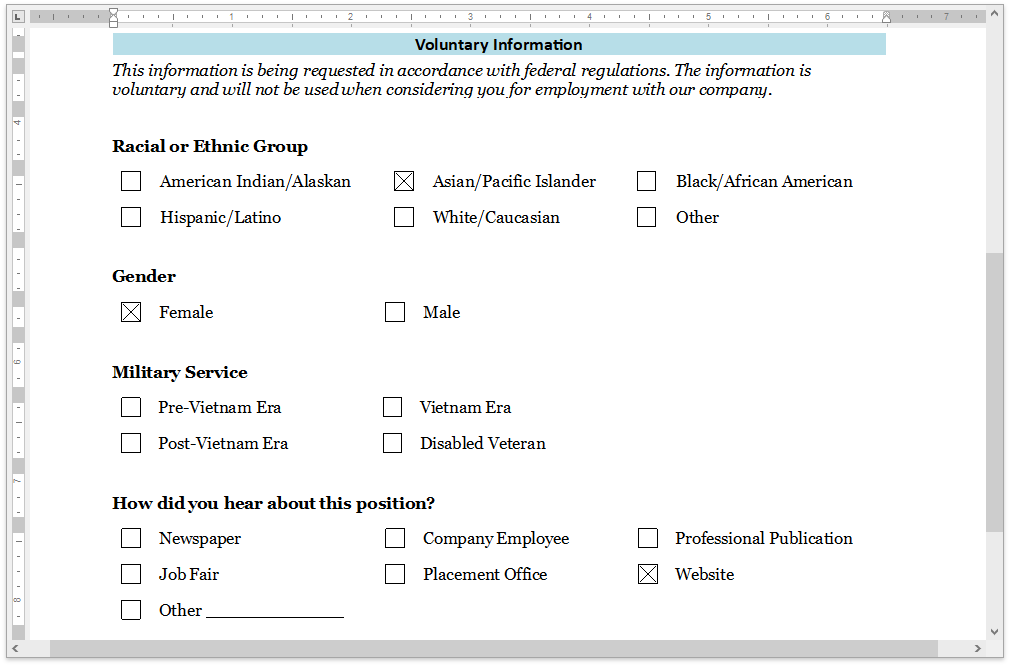
In today’s most popular word processing tools (such as Microsoft Word), checkbox related user interface elements are hidden by default. We followed this same practice and did not add any UI elements to insert checkboxes directly into a document. Instead, we created an API to generate and customize checkbox properties as needed. You can call the FormFieldCollection.InsertCheckBox method to create checkbox at a specific position within a document and then define its state and size.
As always, we welcome your feedback. Please tell us if and how you might use this new feature in your next WinForms or WPF project. We’d also love to hear from those of you who’re using our Rich Text Editor – how are you using it? Are you using our RTF Control as an alternative to Word? Are you using it for mail merge?
Free DevExpress Products - Get Your Copy Today
The following free DevExpress product offers remain available. Should you have any questions about the free offers below, please submit a ticket via the
DevExpress Support Center at your convenience. We'll be happy to follow-up.