We received several requests in 2018 to support QR Codes with images in the center. Some systems use these images to allow visual identification of a QR Code, and new European payment standards are being implemented in Switzerland that require QR Codes with center images to be included in invoices.
You can now use our BarCodeControl for WinForms and the XRBarCode for our Reporting system to render QR Codes with center images. Simply set the property QRCodeGenerator.Logo to your image of choice.

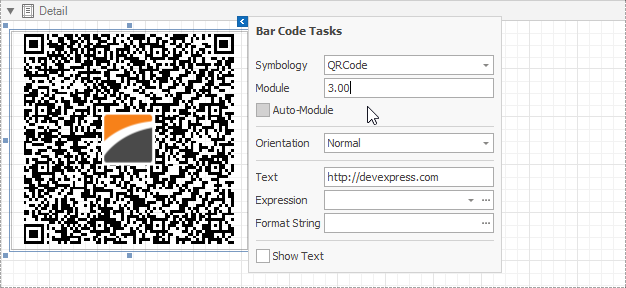
An image included in a QR Code reduces the degree of data redundancy in the code. In other words, the larger your image, the greater the chance that some scanners may not be able to read the QR Code correctly. Our algorithms assess this and display an error message if your image is considered too large:

Please note that there is no guarantee that QR Codes with center images will be recognized correctly by all scanners, so it is important for you to test your own scenarios.
Since the requirements of the Swiss invoicing standard were a special focus while we developed this feature, we made sure that Swiss invoices can be rendered correctly by following the published guidelines. We created a tutorial about creating Swiss QR Bills, and an online demo is also available.
(Note that updates to our documentation and the online demo will be published with our v18.2.4 minor release, to accommodate the final version of the Swiss standard published on November 15th 2018. The following screenshot already shows the updated design.)

Please let us know what you think. Does our implementation cover your requirements for center images in QR Codes? If you have any thoughts, or additional scenarios that need our consideration, please leave a comment below or open a Support Center ticket!
Free DevExpress Products - Get Your Copy Today
The following free DevExpress product offers remain available. Should you have any questions about the free offers below, please submit a ticket via the
DevExpress Support Center at your convenience. We'll be happy to follow-up.