 Although there is no ASP.NET report viewer per se, as MacGyver would instruct, nothing should stop us from strapping a rocket on our shoulders and retrofitting it to suit our own personal needs: making our own report preview window for ASP.NET MVC.
Although there is no ASP.NET report viewer per se, as MacGyver would instruct, nothing should stop us from strapping a rocket on our shoulders and retrofitting it to suit our own personal needs: making our own report preview window for ASP.NET MVC.
When thinking about ASP.NET MVC, the best way to visualize things is to imagine that each Controller Action method is some kind of URL that returns something. Let’s take the bomb apart (because ASP.NET MVC is the bomb) and see if we can retro-fit an action method to return a rendered report.
This is easily done my friends. There is literally only a few lines of code to achieve this, and a little html to get it displayed.
My final result is shown below:
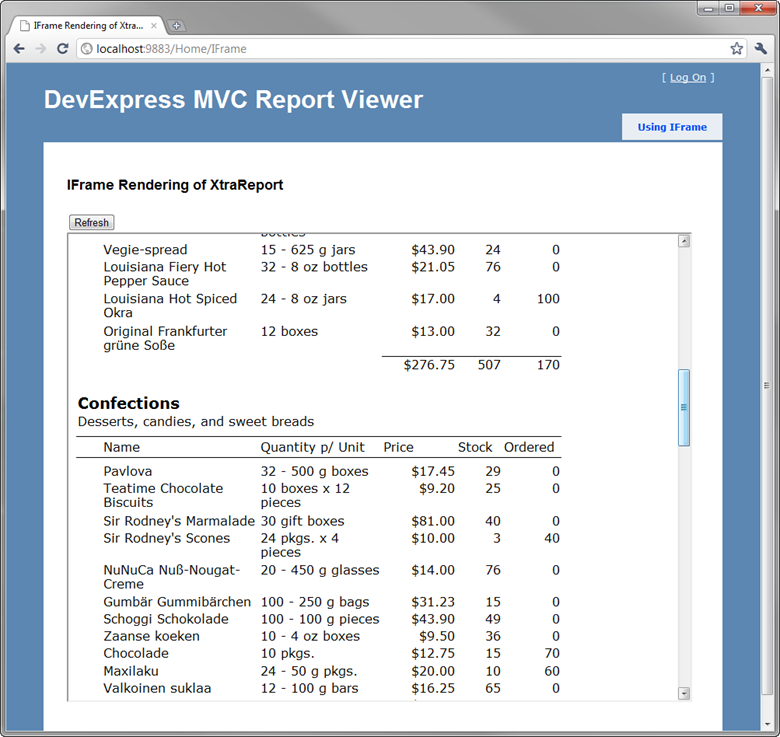
The key here is to use the ContentResult descendant of ActionResult:
1: // since this is in the HomeController its url is:
2: // ~/Home/ProductReport
3: public ActionResult ProductReport()
4: {
5: // Load the pre-fab'ed report
6: ProductReport report = new ProductReport();
7: report.CreateDocument();
8:
9: var options = new HtmlExportOptions();
10:
11: // tricky part - export the html into a memory stream
12: // but we are pretending to be McG
13: using (MemoryStream stream = new MemoryStream())
14: {
15: report.ExportToHtml(stream, options);
16: // move the stream to the beggining
17: stream.Seek(0, SeekOrigin.Begin);
18: // create a stream reader
19: StreamReader reader = new StreamReader(stream);
20: // get the actual html
21: string html = reader.ReadToEnd();
22:
23: // return the actual html
24: return new ContentResult
25: {
26: ContentType = "text/html",
27: Content = html
28: };
29: }
30: }
The method used to generate the report html is ExportToHtml() that is available on all reports that inherit from XtraReport. The rest is literally playing around with IO.
To get the IFrame to render the report, we need only introduce the following markup:
1: <iframe id="report" title="Product Report"
2: src="/Home/ProductReport" height="600" width="800"></iframe>
That is it! As always, if there are any questions and/or comments, feel free to get a hold of me!
Seth Juarez
Email: sethj@devexpress.com
Twitter: @SethJuarez
Free DevExpress Products - Get Your Copy Today
The following free DevExpress product offers remain available. Should you have any questions about the free offers below, please submit a ticket via the
DevExpress Support Center at your convenience. We'll be happy to follow-up.