There are many times where we would like to sort a report by aggregate data contained in a group. This feature has now been added in v2010.2. The following report is a sales report grouped by product category and sorted by cumulative sales in each category (descending). Take a look:
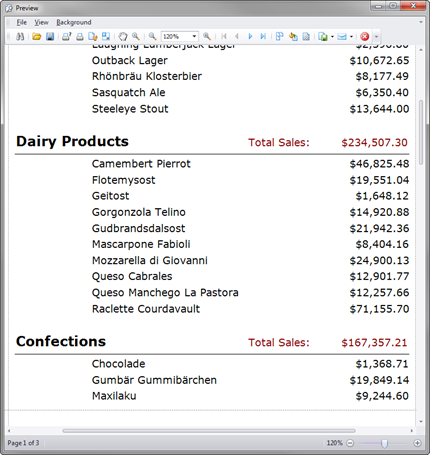
Now when viewing the properties of a group header you have the ability to create a Sorting Summary for the given group. This can be defined directly in the Group Header Band properties or by invoking the Group Sorting Summary Editor with the ellipsis button.
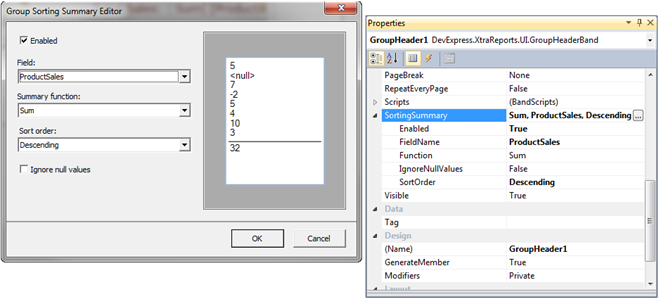
The process for setting it up is straight forward!
- Bind your report to a table and/or array of objects
- Add a grouping in the Group and Sort property window
- Set the Group Sorting Summary properties as above
|
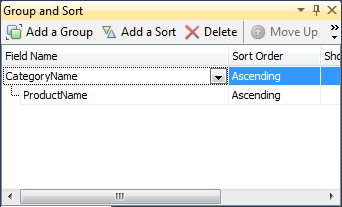 |
That’s it!
As always, if there are any questions and/or comments please get a hold of me!
Seth Juarez
Email: sethj@devexpress.com
Twitter: @SethJuarez
Free DevExpress Products - Get Your Copy Today
The following free DevExpress product offers remain available. Should you have any questions about the free offers below, please submit a ticket via the
DevExpress Support Center at your convenience. We'll be happy to follow-up.