Yes, I know, I am the reporting guy. I’ll have you know, however, that I was also a DevExpress customer starting all the way back in 2006! I recently looked into our fancy issue tracking application and saw an entry on the 3rd of July 2006. With that in mind I want to come out an categorically state that I am a WinForms fan boi (and have been for quite some time). With that in mind, I recently got an email asking something like this:
I want the grid to go to the column directly below the current when I hit enter. I also want the text to be edit-ready as well. How do I do this?
So I dug in. Turns out it isn’t too hard! The first thing is to handle the KeyUp event on the GridView:
private void gridViewMain_KeyUp(object sender, KeyEventArgs e)
{
if (e.KeyCode == Keys.Enter)
{
var handle = gridViewMain.FocusedRowHandle;
if (handle > -1)
{
var col = gridViewMain.FocusedColumn;
gridViewMain.FocusedRowHandle = ++handle % gridViewMain.RowCount;
gridViewMain.FocusedColumn = col;
gridViewMain.ShowEditor();
}
}
}
The gist:
- Get the focused row along with the currently focused column and save them
- Add one to the row handle and make this the the currently focused row (the % stuff makes it wrap to the top once it reaches the bottom)
- Set the focused column to the one we stored
- Show the editor.
Done! Here is what it looks like:
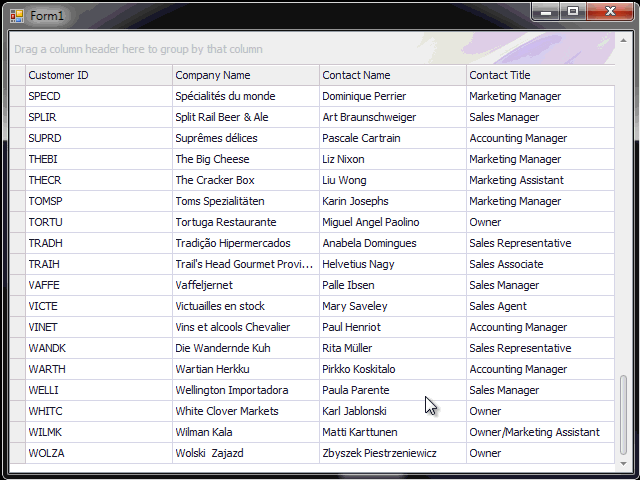
The skip you see in the animation is due to the looping and not the code 
As always, if there are any comments and/or questions, feel free to get a hold of me!
Seth Juarez
Email: sethj@devexpress.com
Twitter: @SethJuarez
Want The Best Reporting Tool Ever?
Get The No-Compromise Reporting Tool for WinForms, ASP.NET, Silverlight and WPF! - Native integration with DevExpress WinForms and ASP.NET Controls, unequalled design-time productivity, industrial-grade features. Try a fully-functional version of DXperience for free now: http://www.devexpress.com/Downloads/NET/
Let us know what you think of our Reporting Suite by rating it in the VS Gallery!

Free DevExpress Products - Get Your Copy Today
The following free DevExpress product offers remain available. Should you have any questions about the free offers below, please submit a ticket via the
DevExpress Support Center at your convenience. We'll be happy to follow-up.