I am tremendously excited to introduce an entirely new type of product for DevExpress. This has been a culmination of many requests and questions surrounding:
- Customizing the End User Designer,
- Managing reports in a database,
- Scheduling and distributing reports, and finally
- Managing report access
We get many requests for samples and general guidance on how to accomplish these important reporting tasks. The choice was made to simply produce software that covers all of these scenarios. It is engineered from the ground up with your reporting needs in mind. So without further ado, here is the DevExpress Report Server:
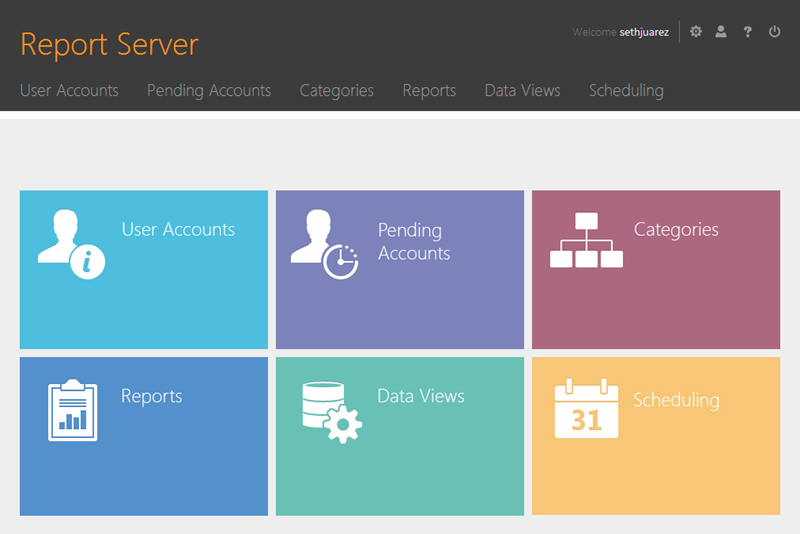
Getting Started
In an effort to get everyone up and running as quickly as possible, we have authored a number of videos showing you every important aspect of the DevExpress Report Server:
- Preparing Your Server – This video will walk you through getting the prerequisites installed on your server in order to get the report server set up.
- Installation – This video walks you through installing both the server as well as the report designer.
- Managing Users – In this video, we show how to manage report server users and describe how to get the server email capabilities set up properly along with the different account types as well as the notion of standard and pending accounts. Additionally, we delve into the four different roles available in the report server.
- Managing Data Views – Here we present how to expose data shapes that will be consumed by those designing reports.
- Managing Reports – This is the bread and butter of where the report server shines. Here we show the process of actually creating and designing reports.
- Managing Tasks – This video shows how easy it is to create report distribution tasks and shows how to manage internal as well as external distribution lists.
These resources are designed to describe exactly how to work with the report server as well as exactly what you can do. One of the things that bothers me as a consumer of software products is the lack of transparency when it comes to what software does and and how it is accomplished.
Licensing and Distribution
The DevExpress Report Server and End User Designer ships as part of the Universal Subscription and includes a single Server and 5 simultaneous client access licenses (CALs). I have looked around a bit at comparable reporting servers and can honestly say that this is a bargain. This does not even include all of the other software that comes bundled with our Universal Subscription. My sense is that now is the best time to buy as we are eyeing the possibility of making this a separate product with its own server and access costs. This is a completely self contained product and as such cannot be distributed to your clients as part of any software you create. Simply put, a single Universal Subscription will get you a single server license, a report designer license, and 5 concurrent report viewer licenses.
Server Requirements
There are 5 requirements needed to run the DevExpress Report Server:
- SQL Server – the report server uses SQL server to manage reports, users, tasks, etc.
- IIS 7.0+, .NET 4.0, ASP.NET MVC 3 – The report server administration site is run through IIS and is built on MVC 3 and .NET 4.0
- HTTP Activation – HTTP Activation is required in order to have the report designer communicate with the report server
- Windows Authentication – this is required at initial install since we add the current windows user as the default administrator. By default the report server uses windows authentication (although this can be changed).
- SMTP Mail Server – this is used to send report distributions out to those on your distribution lists as well as for user management emails sent when creating new user accounts.
User Accounts
There are 4 distinct roles that come with the DevExpress Report Server:
- System Administrator – this account has permissions to manage users as well as all other permissions given to the other three roles
- Data Administrator – this account has permissions to manage the Data Views available to the report creators as well as all other permissions given to the other two roles
- Report Creator – the report creator can create, manage, view, and distribute reports
- Report Viewer – the report viewer has permissions to view any report
The administrative console for managing users is very straightforward:
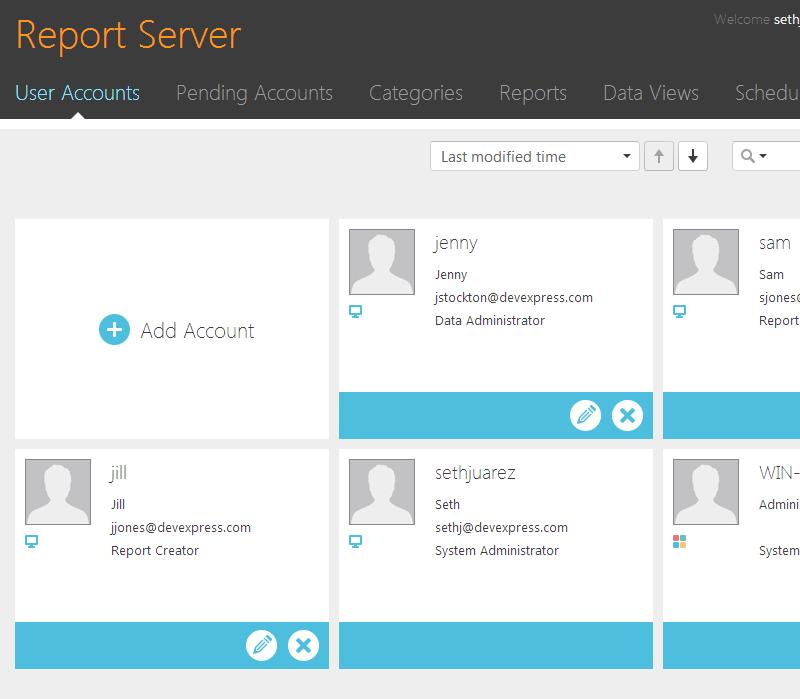
Administrators can add new users by simply clicking on “Add Account” and filling in some information. The server takes care of the rest.
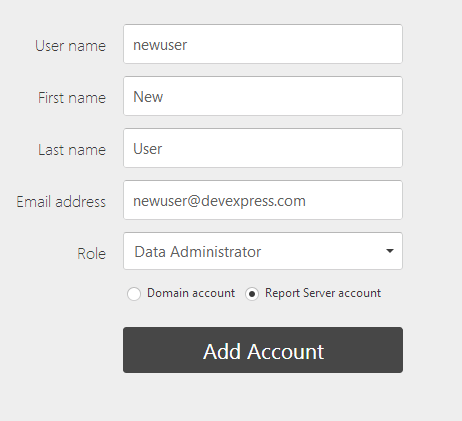
After the administrator clicks “Add Account” the server sends an email to the new user with a custom link requesting they create a new password. The entire process is completely automatic. During the time between the request is sent and the new user creates a new password, the user is placed in a “Pending Account” state where the user is in essence inactive.
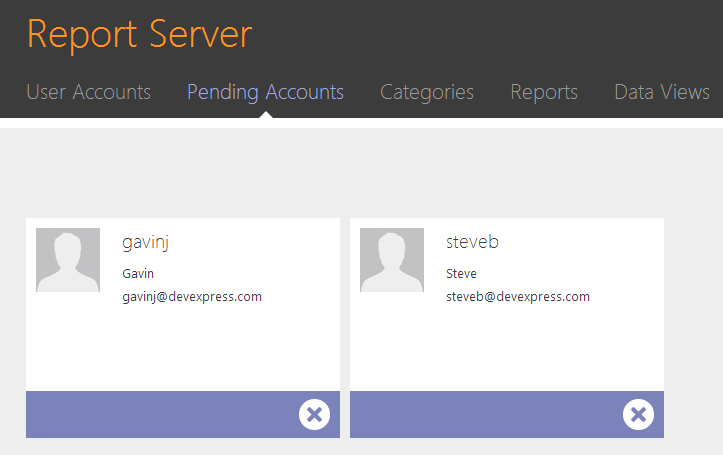
Getting the Bits
If you would like to try out this brand new product, head on over to our trial page and click on the “Download Universal Trial” button. As soon as you fill in a couple of particulars, you will be met with this:
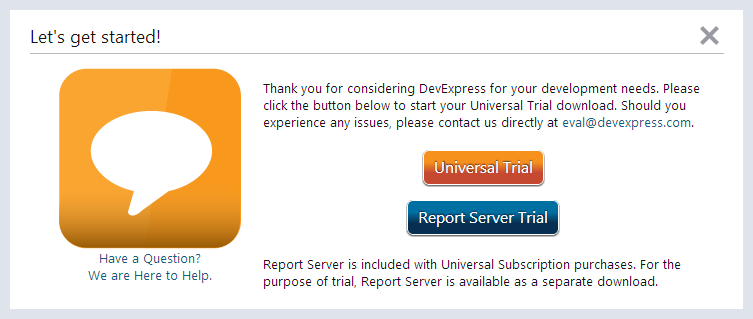
During your trial each report you create will have a modest watermark along with a custom footer explaining that the report was creating with demo software.
Finally
Finally is right! We are tremendously excited to be providing this brand new product in your already rich arsenal of DevExpress tools. We are truly at a point where Reporting is a self-service task and no longer fills the plate of your already time crunched and busy schedule.
In subsequent posts we will be discussing how to provide data shapes to your report creators, managing and creating reports, and scheduling and distributing reports.
As always, if there are any comments and/or questions, feel free to get a hold of me!
Seth Juarez
Email: sethj@devexpress.com
Twitter: @SethJuarez
Free DevExpress Products - Get Your Copy Today
The following free DevExpress product offers remain available. Should you have any questions about the free offers below, please submit a ticket via the
DevExpress Support Center at your convenience. We'll be happy to follow-up.