Maps are amongst the few visualizations that can show a myriad of dimensions in a cogent way. One of the challenges with maps is simultaneously understanding both the micro (zoomed in) and the macro (zoomed out) levels. In the next major release of the DevExpress Map Control we are going to introduce a new visual element to help – a Mini Map or Map Preview.
The following image shows the WPF MapControl with an enabled Mini Map.
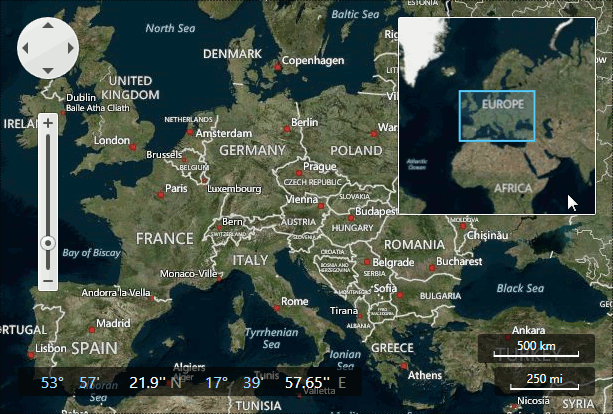
The XAML code is just as you would expect:
<dxm:MapControl>
<dxm:MapControl.MiniMap>
<dxm:MiniMap Alignment="TopRight">
<dxm:MiniMapImageTilesLayer>
<dxm:BingMapDataProvider BingKey="{Binding Source={StaticResource bingKey}}"/>
</dxm:MiniMapImageTilesLayer>
</dxm:MiniMap>
</dxm:MapControl.MiniMap>
<!-- more regular map stuff -->
</dxm:MapControl>
Appearance
The mini map allows customizing items and mini map elements using styles (WinForms) and templates (WPF). Also, you can change a mini map’s alignment and size as well.
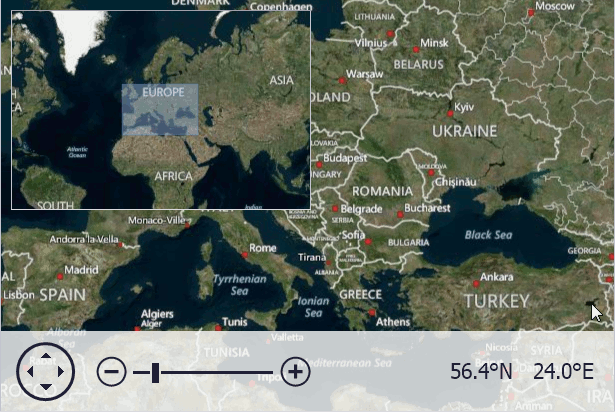
Behavior
The mini map supports two behavior modes: fixed and dynamic.
When a mini map operates in fixed behavior mode, its center point and zoom level are fixed. Otherwise, when its behavior is dynamic, mini map settings are changed according to the zoom level and center point of the owner map.
Fixed behavior mode in WinForms:
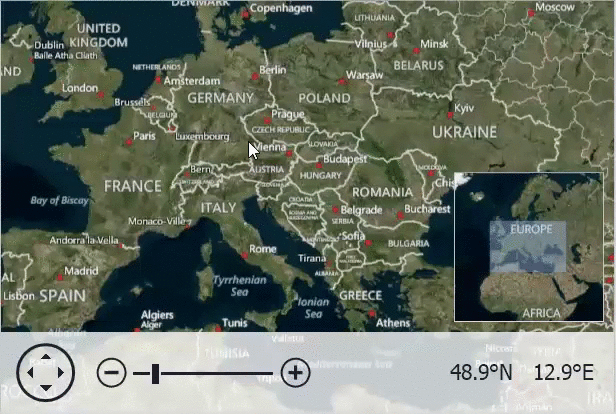
and dynamic behavior mode (WinForms):
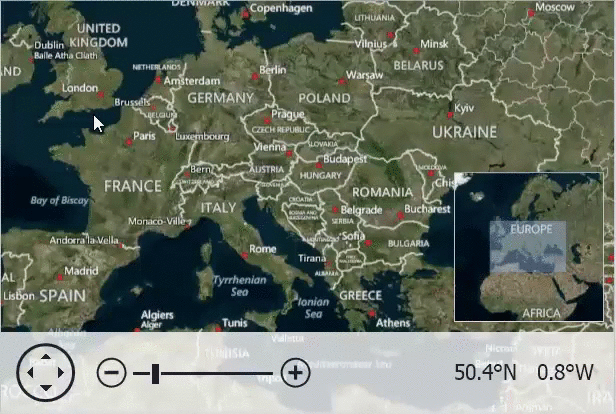
Data Binding
You can specify layers used by a mini map as well. The mini map supports two layer types: MiniMapImageTilesLayer and MiniMapVectorItemsLayer.
The image tiles layer supports the Bing Maps and OpenStreet Map data providers.
The vector items layer allows using one of the following vector layer data adapters.
- ListSourceDataAdapter
- ShapefileDataAdapter
- KmlFileDataAdapter
- SqlGeometryDataAdapter
- MapItemStorage
- SqlGeometryItemStorage
- BubbleChartDataAdapter
- PieChartDataAdapter
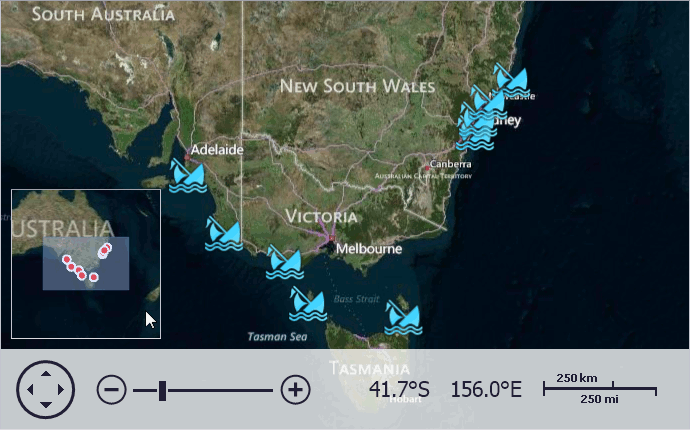
In essence you pretty much have a map within a map!
As always, if there are any comments and/or questions, feel free to get a hold of me!
Seth Juarez
Email: sethj@devexpress.com
Twitter: @SethJuarez
Free DevExpress Products - Get Your Copy Today
The following free DevExpress product offers remain available. Should you have any questions about the free offers below, please submit a ticket via the
DevExpress Support Center at your convenience. We'll be happy to follow-up.