As we get ready to release DXperience v2009 vol 2, I thought I'd describe some of the changes you can expect to see in our WPF Data Grid.
Performance Improvements
With the release of v2009 vol 2, we've changed the grid's visual tree structure to make it more lightweight. This makes the WPF grid's initial load times up to two times faster. You can experience performance improvements across the board - when assigning a new data source or during operations that require the grid to rebuild its visual tree (such as data grouping, group expansion, etc).
Instant WYSIWYG WPF Reporting by Rendering-Printing-Exporting the DevExpress WPF Data Grid
By using the newly introduced DevExpress WPF Printing Library, you can now render DXGrid contents with ease (including all current customization settings such as data filtering, sorting, grouping, summaries, column visibility, etc). As you might imagine, this new capability allows you to generate numerous WPF "reports" without hassles.
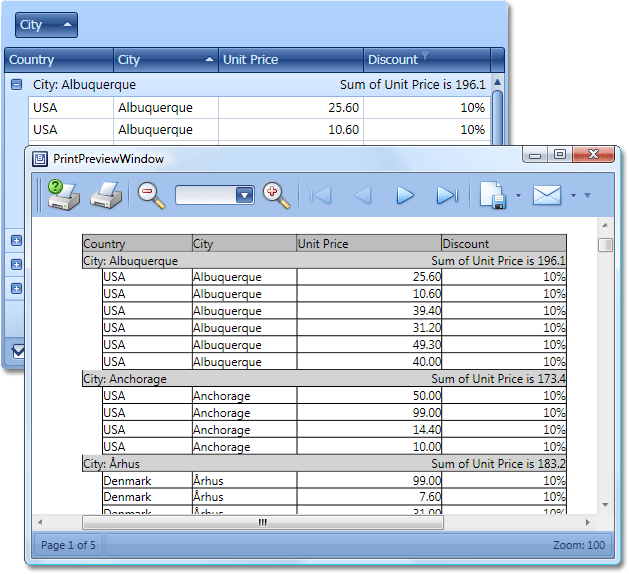
As you might expect, exporting the WPF report (rendered grid) to multiple file formats is fully supported.

There's a lot you can do with this new feature - including customization of the templates used to render the grid's structure.
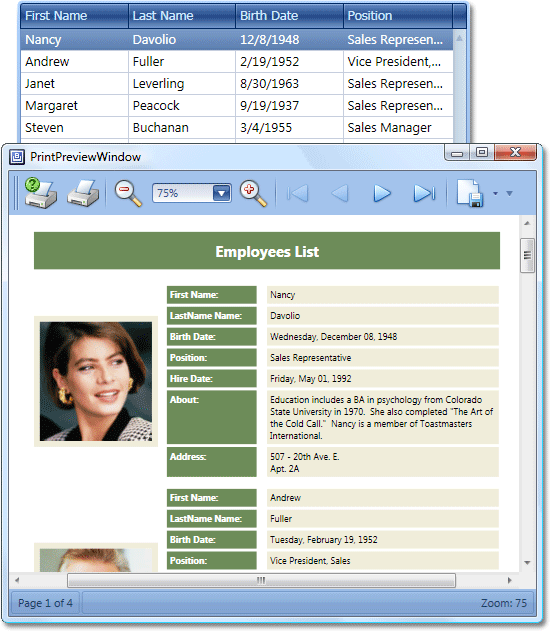
New Item Row
I could explain what this is, but if you've used Outlook, you already know.
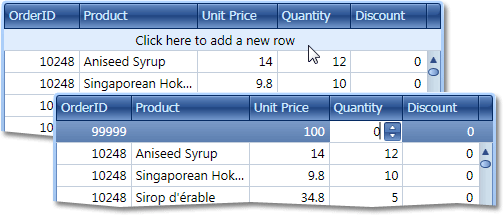
Display Text
The grid now provides an event allowing you to provide display text for data cells. These text values are used when sorting, grouping and filtering data.
Context Menus and Summary Management UI
DXGrid for WPF now provides built-in context menus similar to those found in its WinForms counterpart - the XtraGrid. Menus are invoked when right-clicking column headers, the group panel and the footer panel. They allow you to sort and group data, change group panel and column chooser visibility, and customize data summaries.
Speaking of end-user summary customization, when you click a grouping column or a footer cell, there are menu items that invoke a summary customization dialog.
Outlook Style Column Chooser Window
Column visibility management via the Column Chooser window will be available with this release. End-users can simply drag columns to that window to hide them and then drag them back to the column header panel to make them visible again.
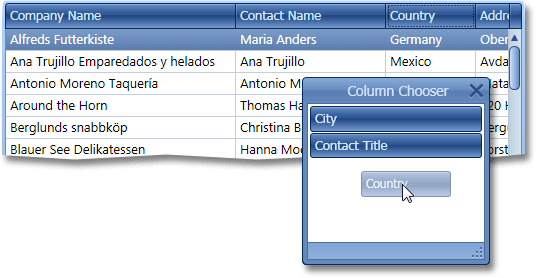
New SpinEdit Control
Our editors library for WPF now includes a spin edit control. Like other DevExpress WPF data editors, this control can be used standalone or within grid cells. Its features include:
Horizontal or vertical spin button orientation.
Customizable increment/decrement value.
Properties specifying minimum and maximum allowed values.
Ability to disable the text box and allow modification only using the spin buttons.
Built-in numeric mask that only allows entry of numeric values.
Value increment acceleration - the longer you hold a button pressed, the faster the value changes.
Advanced Data Validation
The new data validation engine available in the DevExpress Editors Library for WPF allows you to:
Specify when data validation should take place: with each text modification operation, on Enter key press or when trying to move focus away from the editor.
Optionally block focus transition to other controls until a valid value is entered.
Automatically display an animated error icon and corresponding tooltip showing the error message.
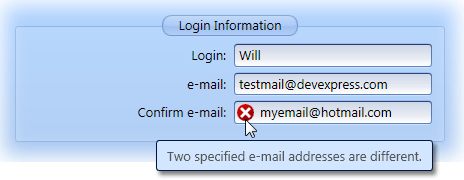
Layout Serialization Engine for WPF Controls
Though not specific to DXGrid for WPF, in v2009 vol 2, we've implemented a Layout Serialization Engine that is used in user-customizable controls like grids, toolbar-menu systems or dock windows. With this new feature, you can save and restore control layout to keep the same layout between application runs. Another use case for this is to provide end-users with multiple predefined layouts so that they can switch from one to another depending on business requirements.
There are a couple of other new features that I will leave until we make our beta announcement in a few days.
Free DevExpress Products - Get Your Copy Today
The following free DevExpress product offers remain available. Should you have any questions about the free offers below, please submit a ticket via the
DevExpress Support Center at your convenience. We'll be happy to follow-up.