DXperience v2011 vol 2 will introduce 2 new Theme Builders - I've already talked about our WPF Theme Editor and now, I'd like to describe our upcoming ASP.NET Theme Builder application - a standalone tool allowing you to modify themes we ship with our ASP.NET product line.
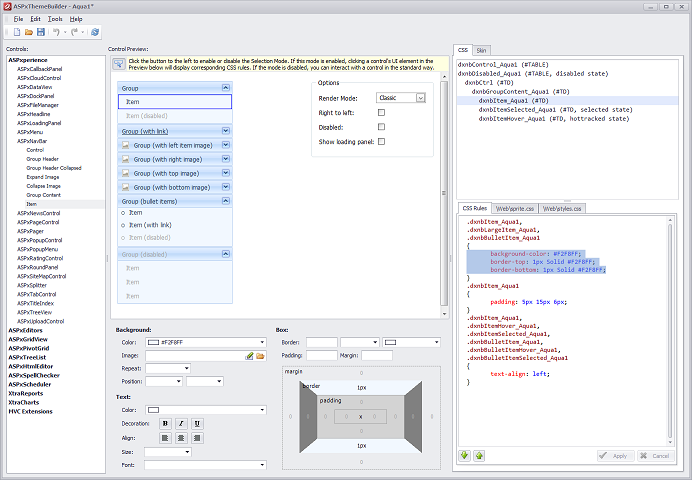
The DevExpress ASP.NET Theme Builder allows you to:
- Create new or modify previously generated Themes.
- Select individual controls and their elements using the Control Navigator (left most pane).
- Activate/Disable selection mode above the Preview pane. If active, you can select control elements within the preview, much like FireBug.
- When you select a control element, you can view the CSS rules used for rendering the element. You can edit them as text or use the controls below the Preview pane.
- You can edit the skin file for the selected control by using the Skin pane.
- Modify images (for css and skins) using an external editor which can be specified via the Options page of the ASP.NET Theme Builder.
- Themes can be saved in a desired folder.
- Change Theme properties (name, control set) using the Theme Properties form.
- And of course, you can build a Theme assembly and use it in your web project.
That's about it for now...Keep tuned to our blogs as we'll provide more information on the Theme Builder in the coming days...
Free DevExpress Products - Get Your Copy Today
The following free DevExpress product offers remain available. Should you have any questions about the free offers below, please submit a ticket via the
DevExpress Support Center at your convenience. We'll be happy to follow-up.