A question came in today to our info@devexpress.com email asking:
I am looking for a solution that would allow me to import an OOXML file and then export it as a PDF. I am hoping that XtraPrinting library would work for this. I have utilized the DXperience in the past for some development efforts and was extremely happy with the suite and with the XtraReports library.
XtraRichEdit To The Rescue!
Yes, our RichEditControl allows you to open (import) several formats including *.rtf, *.odt or *.docx. Once loaded in the RichEditControl, you can easily export to PDF or other formats.
Test Using Demo Application
To test it, open the RichTextEdit demo from the DemoCenter application:

Then click the "Load RTF" demo under the “Data Management” category. Now, open your OOXML document to load the file (sample ooxml files). Finally, press the "Print and Export" button on the bar on top and export to PDF using your PDF export driver.
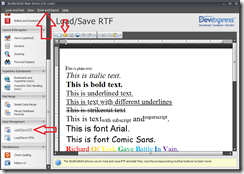
Download Working Sample
One of our excellent support engineers, Andrew, has put together a quick and dirty little WinForms sample for you here:
Download here: Sample - XtraRichEdit Loads OOXML and exports PDF
Quick and dirty because the sample has 3 buttons. Click button 2 to load the ooxml file and button 3 to export it to PDF. The PDF export is done all using our own code so you don’t have deploy anything to your client’s machines.
Depending on your DXperience version, you may need to run the project converter on the application to sync the references with your local version number.
Free DevExpress Products - Get Your Copy Today
The following free DevExpress product offers remain available. Should you have any questions about the free offers below, please submit a ticket via the
DevExpress Support Center at your convenience. We'll be happy to follow-up.