In this post, I’ll describe a couple of features we expect to release in our v20.2 release cycle – features that are currently available in the DevExpress Map Control (WinForms and WPF) Early Access Preview (EAP) build.
All active Universal or DXperience subscribers can download this build today via the DevExpress Client Center.
Map Rulers
We extended the interactive capabilities of our DevExpress Map Control by introducing a new Measurement Toolbar. This toolbar will help end users to measure geometrical and geographical objects using the appropriate buttons: Add Distance Ruler and Add Area Ruler.
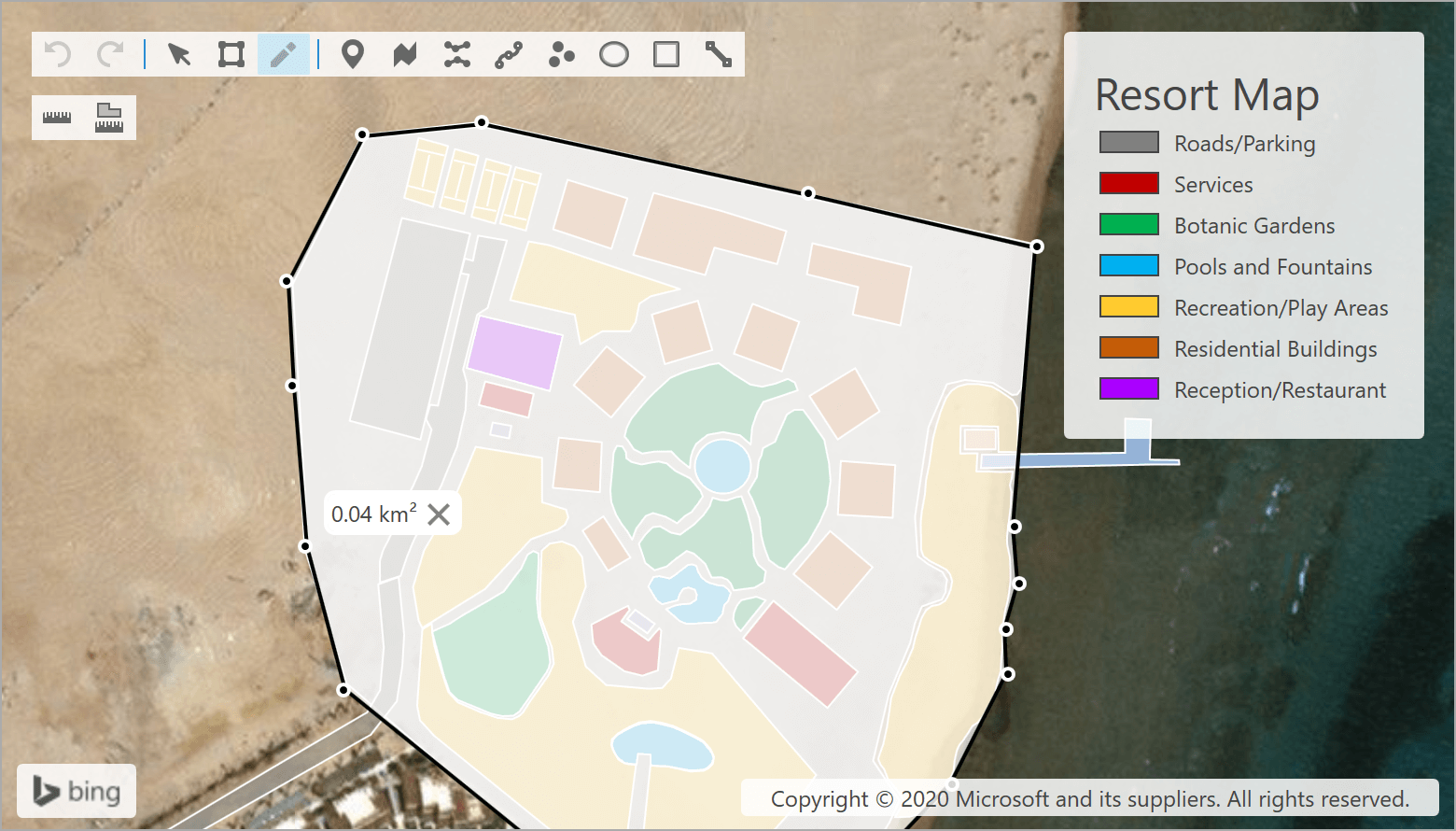
You can also use our Measurements class API to create and update rulers and specify measurement units in code.
Demo: Map Editor (WinForms) | Map Editor (WPF)
Documentation: Measurements class (WinForms)
Map Rotation (WPF)
Your end-users can now rotate WPF maps as needed. Simply set the required rotation angle using the MapControl.Angle property or by calling the MapControl.RotateAt method.
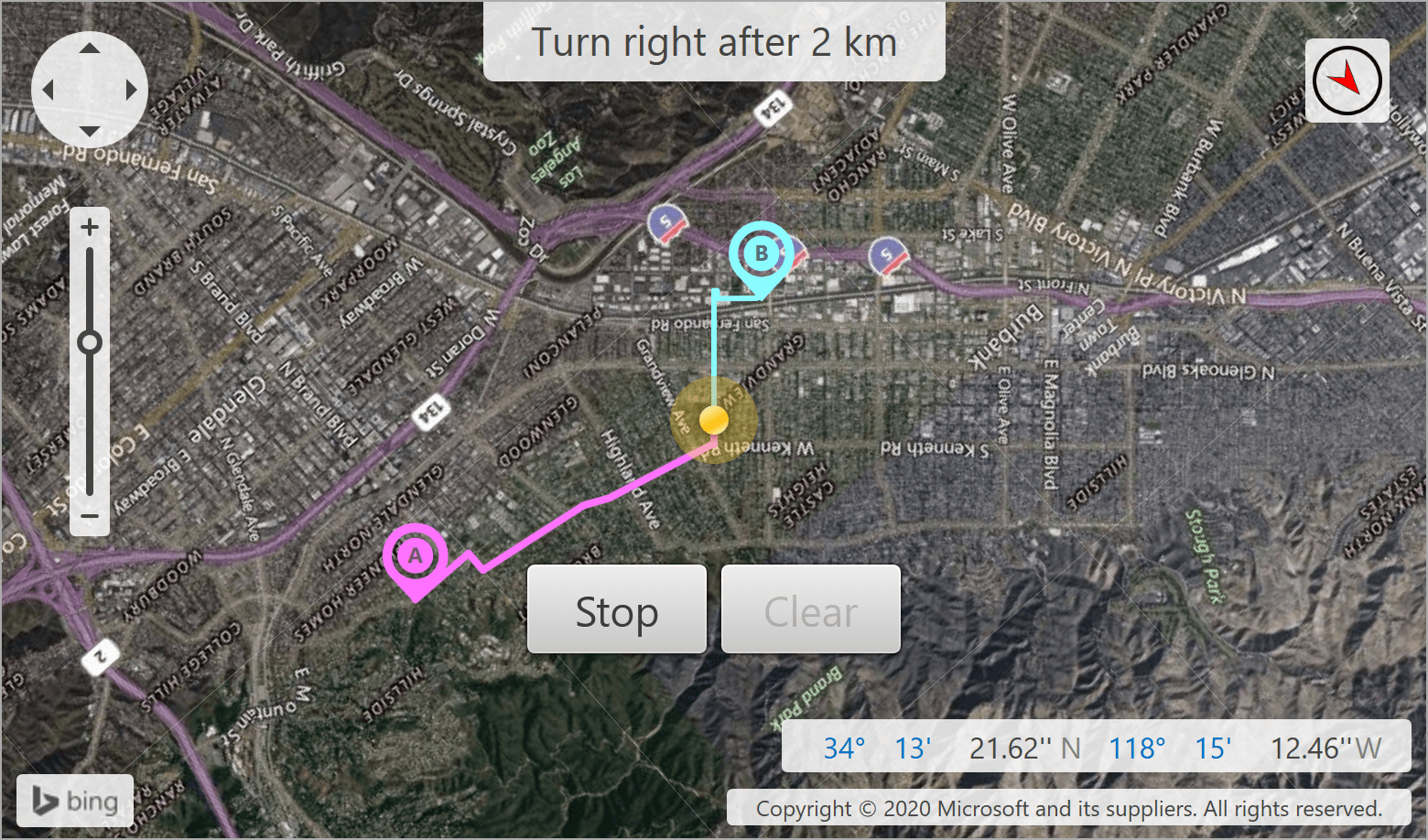
Demo: Navigator
Your Feedback
As always, we welcome your feedback. Please share your thoughts below and let us know how you’re using our Map control within your desktop app.
Free DevExpress Products - Get Your Copy Today
The following free DevExpress product offers remain available. Should you have any questions about the free offers below, please submit a ticket via the
DevExpress Support Center at your convenience. We'll be happy to follow-up.