In the next major release of DXperience and ASPxGridView & Editors Library is a new filter control for ASP.NET. The ASPxFilterControl brings you advanced filter and criteria options for the ASPxGridView. Check out the new ASPx FilterControl video below that shows:
- Where the idea for ASPx FilterControl came from
- How to enable the new Filter Bar within the ASPxGridView
- How the end-user can create/modify/delete filters
- How to set filters at runtime

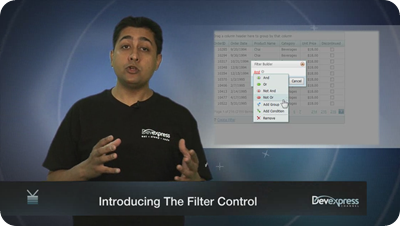
So check out the new ASPx FilterControl introduction video and let me know how you plan to use the filter control in your ASPxGridView.
Free DevExpress Products - Get Your Copy Today
The following free DevExpress product offers remain available. Should you have any questions about the free offers below, please submit a ticket via the
DevExpress Support Center at your convenience. We'll be happy to follow-up.