Here’s a quick and useful tip for finding empty values when using the ASPxGridView’s header filter. For example, if you have a Date column:
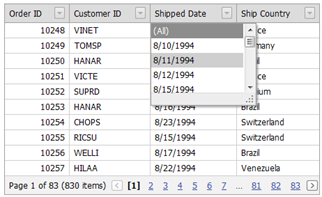
And you want to find all the Orders which have an ‘Empty’ ShippedDate value, then follow these 2 simple steps:
- Override the ASPxGridView’s HeaderFilterFillItems event
- Add the following 2 lines of code:
C# Version:
protected void ASPxGridView1_HeaderFilterFillItems(object sender, DevExpress.Web.ASPxGridView.ASPxGridViewHeaderFilterEventArgs e)
{
e.Values.Insert(1, new FilterValue("Empty", "", "[" + e.Column.FieldName + "] Is Null"));
e.Values.Insert(2, new FilterValue("Not Empty", "", "[" + e.Column.FieldName + "] Is Not Null"));
}
VB.NET Version:
Protected Sub ASPxGridView1_HeaderFilterFillItems(ByVal sender As Object, ByVal e As DevExpress.Web.ASPxGridView.ASPxGridViewHeaderFilterEventArgs) Handles ASPxGridView1.HeaderFilterFillItems
e.Values.Insert(1, New FilterValue("Empty", "", "[" & e.Column.FieldName & "] Is Null"))
e.Values.Insert(2, New FilterValue("Non Empty", "", "[" & e.Column.FieldName & "] Is Not Null"))
End Sub
This code create 2 new filter values for ‘Empty’ and ‘Not Empty’ which check if the field value is null:

Custom Filter
By using this event, you can also create custom filters which:
- Check if a certain field value is greater 50
- Choose which columns to add the custom filters
- And more…
How? Check out the FilterValue Constructor help topic.
Sample Project
Here’s the sample project which contains both C# and VB.NET versions of the code. Click here to download: [GridCustomHeaderFilter.zip]
Then drop me a line here and let me know what you think of this tip. 
Free DevExpress Products - Get Your Copy Today
The following free DevExpress product offers remain available. Should you have any questions about the free offers below, please submit a ticket via the
DevExpress Support Center at your convenience. We'll be happy to follow-up.