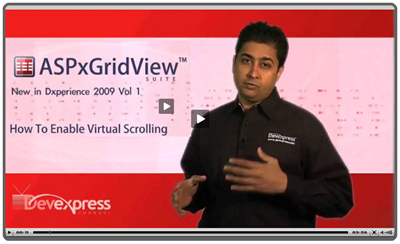 Virtual scrolling was just released for the DevExpress ASP.NET controls and it's a great way to browse grid data without using page buttons.
Virtual scrolling was just released for the DevExpress ASP.NET controls and it's a great way to browse grid data without using page buttons.
By default, ASPxGridView will display the pager control for browsing grid data. The pager control is the set of buttons and links that let the user jump to the first page of data, the last page of data or a few select pages in between. The pager control works fine but if you're like me, you miss the ease and power of using a scrollbar to browse your data. Unfortunately, a standard scrollbar doesn't work well with a standard web application.
Lucky for both of us, DevExpress ASP.NET controls now have a feature that combines intelligent algorithms with Ajax techniques to provide the ease of use of a scrollbar with desktop-like high performance, the virtual scrollbar.
Virtual scrolling is fast, easy and useful and I'll show you how to add it to your ASPxGridView in just 4 minutes. Click to watch now.
After you watch the screencast, add virtual scrolling to your site's datagrid and drop me a comment here on how you and your users love it.
[Here is the LINQ video I mentioned in the screencast. Expect a longer and better version of this video soon.]
Free DevExpress Products - Get Your Copy Today
The following free DevExpress product offers remain available. Should you have any questions about the free offers below, please submit a ticket via the
DevExpress Support Center at your convenience. We'll be happy to follow-up.