I’ve mentioned before about how the DXperience 2009 volume 2 release packs all the DevExpress ASP.NET Skins into one DLL. This removes the need to copy ALL of the separate CSS and image files that are associated with a DevExpress skin into your AppThemes folder. In fact, the AppThemes folder is not created when you apply one of our ASP.NET themes as an AutoFormat.
Dilemma: Where did the theme files go?
The slick and professional DevExpress ASP.NET themes are packed within each DXperience installation. Best of all, you’re free to use the themes with the default settings or customize it by tweaking the colors, fonts, etc.
The DevExpress ASP.NET themes used to be stored as files in your AppThemes folder. To make them more convenient to manage the themes are now packed in a DLL installed with DXperience. It's convenient and some settings can be changed but what do you do if you want to make major changes or completely new themes?
Solution
Use the free ASPxThemeDeployer tool that’s included within each DXperience installation. You can find the tool in the Start menu under the DevExpress folder and also in the installation directory (usually with Program Files/DevExpress/…).
Getting the theme files into your project is actually pretty easy. Let’s take a look.
Free Theme Deployer Tool
The ASPxThemeDeployer tool takes care of most of the heavy lifting of creating a new theme by:
- Creating an AppThemes folder in your Visual Studio project
- Then creates subfolders for the different themes you selected to import
- Finally, copies the selected themes (including CSS and image files) into your project’s AppThemes folders
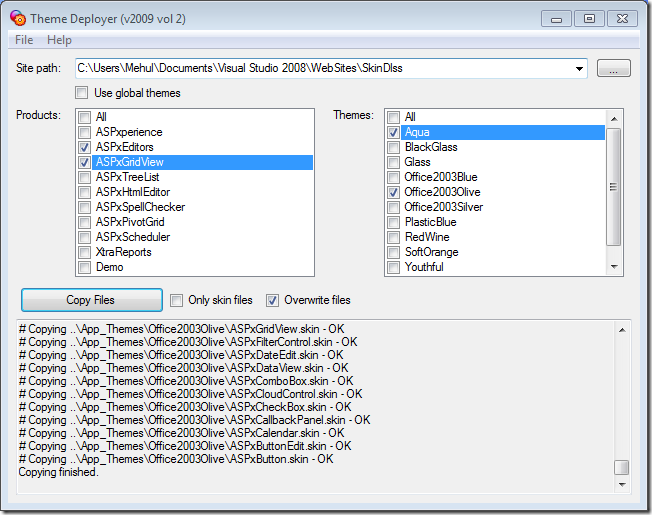
Now you have all the necessary files to customize the theme to your heart’s content. To learn more about ASP.NET theme customization, check out these ASP.NET theme posts and screencasts. I recommend watching all videos and be sure to watch the first one which shows how to use the new theme deployment tool:
AppThemes vs AutoFormat
If you use our themes across your entire website as an ASP.NET theme then you’ll need the corresponding theme files in the AppThemes folder. An ASP.NET theme uses the web.config to specify an overall theme for the controls rather specifying an individual control’s AutoFormat.
This need for the AppThemes folder is true anytime you use the ASP.NET theme approach. However, if you selected an ‘AutoFormat’ for our controls without using the ASP.NET theme, then you won’t see the AppThemes folder.
DXperience is the .NET developer's secret weapon. Get full access to a complete suite of professional components that let you instantly drop in new features, designer styles and fast performance for your applications. Try a fully-functional version of DXperience for free now: http://www.devexpress.com/Downloads/NET/
Free DevExpress Products - Get Your Copy Today
The following free DevExpress product offers remain available. Should you have any questions about the free offers below, please submit a ticket via the
DevExpress Support Center at your convenience. We'll be happy to follow-up.