Another performance enhancement in the DXperience 2009 volume 3 release is the use of the ASPxThemes DLL. Using our custom HTTP handler [1] module, the ASPxThemes DLL will now compress the CSS files along with the scripts and callbacks.
Typically, the ASP.NET theme files are stored in your project’s App_Themes folder. With the DXperience 2009 volume 2 release, you have the advantage of using our ASPxThemes DLL [2] which packs the images and CSS files into one DLL.
Using the ASPxThemes DLL in the DXperience 2009 volume 3 release results in reduced web server traffic because:
- Shorter resource URLs:
- ASPxThemes DLL - '/grid93/DXR.axd?r=1_16' – (22 Characters)
- App_Themes Folder - 'App_Themes/MyBlackGlass/Web/sprite.png' - (38 Characters)
- The ASPxThemes DLL will now compress the CSS files (v9.3) along with scripts and callbacks (v9.2):
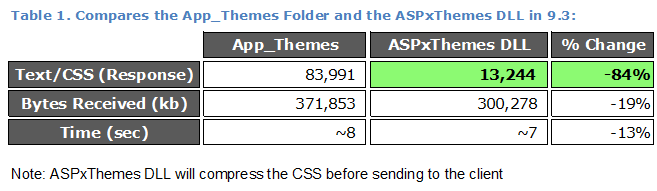
Recommendation
We’re recommending that you use the ASPxThemes DLL. By default, the pre-packaged themes we provide will already be included in the ASPxThemes DLL. However, if you use custom ASP.NET Themes then put them in the ‘custom theme assembly’ before publishing your web site. And here’s how to do it:
S132599 - Provide a way to use custom ASP.NET Theme with New HTTP Handler for Resources
Your Feedback Is Appreciated
Drop me a line below with your thoughts and comments.
References:
[1] ASP.NET Performance Improvements in DevExpress 2009 volume 2 by Mehul Harry
[2] Custom ASP.NET Themes And The New ASP.NET Themes DLL by Mehul Harry
DXperience? What's That?
DXperience is the .NET developer's secret weapon. Get full access to a complete suite of professional components that let you instantly drop in new features, designer styles and fast performance for your applications. Try a fully-functional version of DXperience for free now: http://www.devexpress.com/Downloads/NET/
Free DevExpress Products - Get Your Copy Today
The following free DevExpress product offers remain available. Should you have any questions about the free offers below, please submit a ticket via the
DevExpress Support Center at your convenience. We'll be happy to follow-up.