Here’s a tip to speed up your DXperience installations. Use the ‘Update’ option when upgrading between minor versions.
The process is easier than uninstalling and reinstalling. In fact, there are only a few screens to click through. Check out the screenshots below from my recent upgrade from the DXperience v2010.1.2 to v2010.1.3 release:
Step 1:
The installer will detect if you have a previous version installed that can be updated. If an update is possible then you’ll be presented with one option, ‘Update’:

Step 2:
The next screen simply verifies that an update is possible. Click the ‘Update’ button to begin:
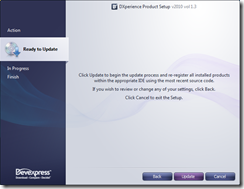
Step 3:
Wait a few minutes for the installer to extract and install the necessary files:
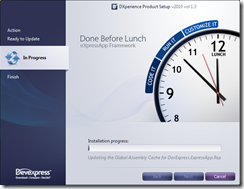
You're done!
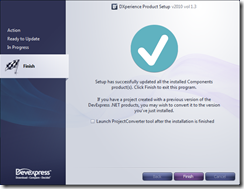
Now open your Visual Studio IDE and have fun with the latest DXperience release. Don’t forget to update your project references.
DXperience? What's That?
DXperience is the .NET developer's secret weapon. Get full access to a complete suite of professional components that let you instantly drop in new features, designer styles and fast performance for your applications. Try a fully-functional version of DXperience for free now: http://www.devexpress.com/Downloads/NET/
Free DevExpress Products - Get Your Copy Today
The following free DevExpress product offers remain available. Should you have any questions about the free offers below, please submit a ticket via the
DevExpress Support Center at your convenience. We'll be happy to follow-up.