Check out this slick custom tooltip feature of our ASP.NET Scheduler, the ASPxScheduler:
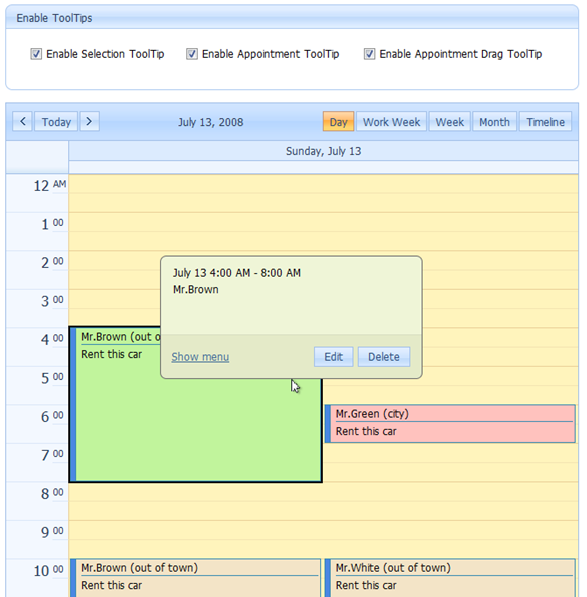
Using the ASPxScheduler’s custom tooltip feature, you can customize how a tooltip appears when a mouse cursor hovers over a scheduler's selected area or a selected appointment.
In this screenshot above, a custom form is displayed instead of the default tooltip. Rounded edges effect is accomplished via the built-in functionality, other tooltip characteristics can be easily adjusted as well.
Another option is a tooltip that is displayed during the appointment’s drag operation:
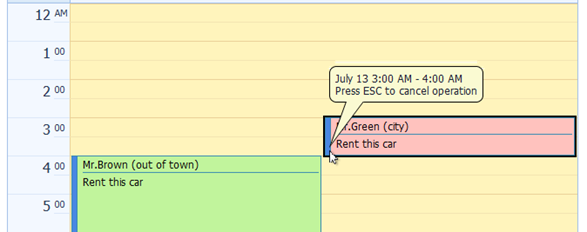
This feature is available now in the DXperience v2010 vol 1 release.
Are you using the custom tooltips feature in the ASPxScheduler? Drop me a line below with your thoughts. Thanks.

Want to experience a better Visual Studio?
Install CodeRush by downloading the free lite version here: CodeRush Xpress
Or better yet, try the full blown package free for 30 days – CodeRush and Refactor Pro Download!
Free DevExpress Products - Get Your Copy Today
The following free DevExpress product offers remain available. Should you have any questions about the free offers below, please submit a ticket via the
DevExpress Support Center at your convenience. We'll be happy to follow-up.