If you’re serious about developing with the ASP.NET MVC framework then you’ll love this announcement! DevExpress is throwing major support for ASP.NET MVC by offering you many new DevExpress ASP.NET MVC Extensions. And you’ll be happy to hear that the current DevExpress Extensions are also extending their functionality.
New ASP.NET MVC Extensions
The first release of DevExpress ASP.NET MVC Extensions, while exciting, was limited to just 5 extensions.
Why? We wanted to make sure that you, our customers, wanted more for ASP.NET MVC from us. And your response was overwhelmingly, “Yes, please, give us more!”
So, in the DXperience v2010 volume 2 release, you’re getting a ton great new ASP.NET MVC Extensions to help you leverage your ASP.NET MVC web projects.
Editors MVC Extensions
Check out these 20 new Editor Extensions that will make editing in ASP.NET MVC web projects easier:
Built-In Validation
First, the ASP.NET MVC Editor Extensions will support Built-In Validation. This provides you a built-in means to perform powerful validation on the Editor’s data. This means that you’ll have access to:
- Automatically triggered editor validation
- Required field
- Regular expression
- Customizable error frame containing the error description.
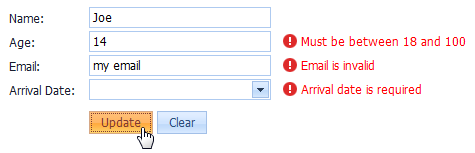
- Model Validation - Editors can be seamlessly integrated into the ASP.NET MVC 2 validation infrastructure (model-based validation is demonstrated)
ComboBox Editor Extension
The ComboxBox Extension combines the functionality of a single-line text editor, button editor and dropdown list editor. The ComboxBox Extension gives you:
- Incremental filtering (StartsWith, Contains, None);
- Loading items on demand via callbacks;
- Multi-column mode (if items are taken from a data source);
- Display value formatting
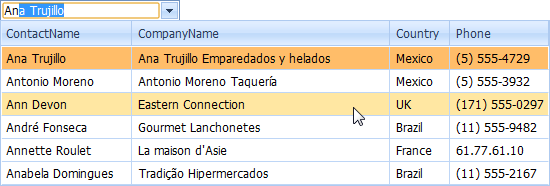
DateEdit Editor Extension
The DateEdit Extension combines the functionality of a single-line text editor, button editor and dropdown calendar. The DateEdit Extension will support:
- Masked input support
- Display value formatting
- Prompt text displaying
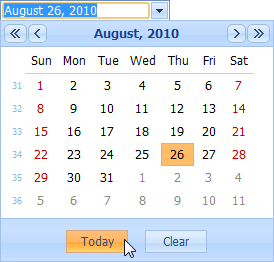
DropDownEdit Editor Extension
The DropDownEdit Extension contains an edit box to display the editor value and a specific button, which opens a dropdown window whose content can be templated.
- Allows defining its value based upon the value(s) of another control(s) integrated into the editor's dropdown window template.
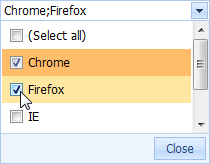
SpinEdit Editor Extension
The SpinEdit Extension enables your end-users to edit numeric values with ease. And it also gives you these features:
- Small and large increment spin buttons to adjust the numerical value
- Float and integer editing modes
- Minimum and maximum allowed values
- Display value formatting
- Prompt text displaying
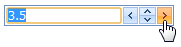
TextBox Editor Extension
The TextBox Extension is a single-line input editor with the following highlighted features:
- Display value formatting
- Masked input support
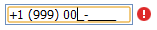
Even More MVC Editor Extensions
And there’s even more Editor Extensions that will be available to you. Check out this list:
- BinaryImage
- Button
- ButtonEdit
- Calendar
- CheckBox
- ColorEdit
- HyperLink
- Image
- Label
- ListBox
- Memo
- ProgressBar
- RadioButton
- RadioButtonList
- TimeEdit
Navigation MVC Extensions
A website also needs to have navigational elements like our current Menu Extension. And with the DXperience v2010 volume 2 release, we’re adding the following navigational extensions:
PopupControl Extension
The PopupControl Extension makes it incredibly easy for you to display popup windows and hints on your web pages. And it gives you these great features:
- Data Binding
- Modal Mode
- Templates
- Client-Side Events
- Client-Side Functionality
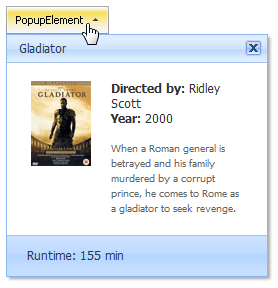
Splitter Extension
The Splitter Extension’s panes can have different contents inside, including other extensions. The Splitter separators are used to resize the controls. And it comes with these built-in features:
- Controls Resizing
- Scrolling
- Fullscreen Mode
- Client-Side Events
- Client-Side Functionality
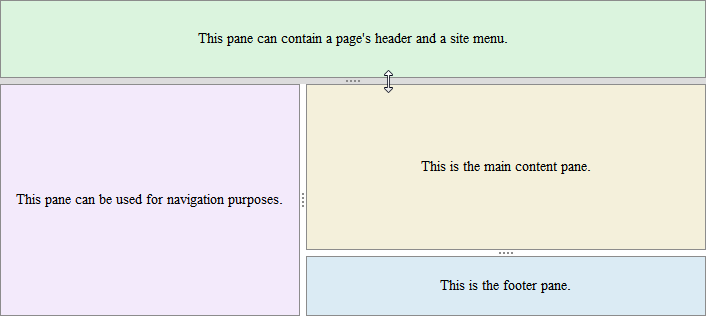
UploadControl Extension
The UploadControl Extension allows end-user files to be uploaded to the web application's server. And it supports:
- Multi-File Upload
- Callbacks
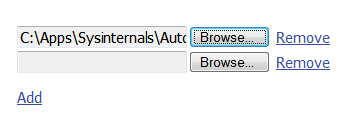
TreeView Extension
As of this writing, the extension is still getting the finishing touches in development. But I’m sure you won’t mind the early exciting news.
The TreeView Extension displays a hierarchical collection of labeled items. And it’ll support
- Data binding (to declarative hierarchical data sources)
- Node content: text or text with image
- Single node selection
- Multiple node checking, recursive checking
- Node templates
CallbackPanel Extension
The CallbackPanel Extension is a lightweight MVC Extension which allows its content to be dynamically updated via callbacks, preventing undesirable whole page postbacks.
Rich-Text Html Editing
HtmlEditor Extension
And last but not least, you’ll be able to give you end-users a Rich-text WYSIWYG HTML editor extension for ASP.NET MVC. Its intuitive user interface enables even inexperienced users to edit HTML page content with ease. And it comes with these great features built-in:
- Predefined tools for different content formatting (modifying fonts, paragraphs, inserting images and links, etc)
- Support for custom toolbars and toolbar items
- Three views to modify and preview the content - Design View, Html View, Preview
- Customizable automatic content validation and transformation into the XHTML 1.0 Transitional compliant markup
- Customizable response to ENTER key presses
- Custom CSS
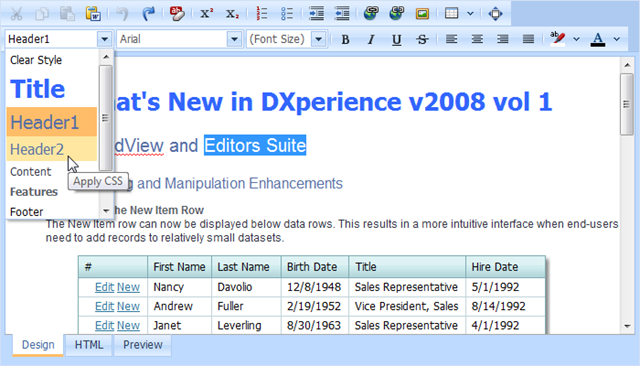
- Built-in Spell Checker (http://mvc.devexpress.com/HtmlEditor/SpellChecking)
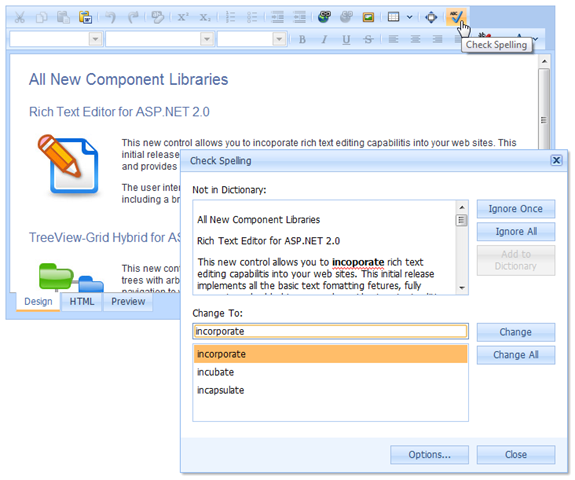
- Tables Support

We have some enthusiastic goals for ASP.NET MVC in the next release but the resources/time may not make it. Everyone’s working flat out to ensure that you get a quality release with all the new features and extensions mentioned above.
What do you think about the new DevExpress Extensions for ASP.NET MVC in the DXperience v2010 volume 2 release? Drop me a line below and thanks!

DXperience? What's That?
DXperience is the .NET developer's secret weapon. Get full access to a complete suite of professional components that let you instantly drop in new features, designer styles and fast performance for your applications. Try a fully-functional version of DXperience for free now: http://www.devexpress.com/Downloads/NET/
Free DevExpress Products - Get Your Copy Today
The following free DevExpress product offers remain available. Should you have any questions about the free offers below, please submit a ticket via the
DevExpress Support Center at your convenience. We'll be happy to follow-up.