Check out the new ASP.NET MVC TreeView Extension coming out in the DXperience v2010 volume 2 release:
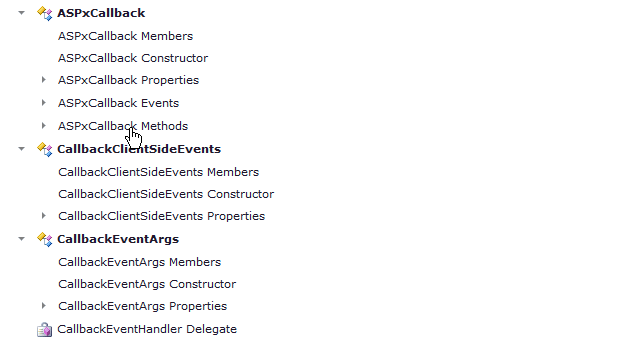
ASP.NET MVC TreeView
The MVC TreeView Extension helps you with many navigation purposes in your ASP.NET MVC projects.
And it also adds to your big set of upcoming DevExpress ASP.NET MVC Extensions when the DevExpress MVC Extensions product line is released in DXperience v2010 vol 2 release.
And just like the other DevExpress MVC Extensions, the TreeView is a native ASP.NET MVC Extension with jQuery support and other great features.
Features
The MVC TreeView Extension is packed with great features that you’ll need from an ASP.NET MVC TreeView Extension:
- Light weight HTML using semantic rendering which also has these benefits:
- Performance is increased because the amount of HTML output is reduced
- Accessibility is improved because screen readers understand semantic HTML
- SEO is also improved because search engines also prefer semantic HTML
- Uses jQuery
- Powerful Databinding – the TreeView extension supports binding to data sources that containing hierarchical data. It has methods to bind to any object that implements the IHierarchicalEnumerable interface and methods to bind to data from XML and SiteMap files
- Virtual Mode – In addition to bound and unbound modes, the TreeView can operate in Virtual Mode, which greatly reduces both server load and start-up time when working with complex or dynamically created hierarchies. In Virtual Mode, data is retrieved on the server in portions, on a client request, at start-up and when expanding nodes. In essence, child nodes are created and initialized only when their parent node is expanded for the first time. This allows you to efficiently use server resources and to avoid retrieving the entire amount of hierarchical data for the TreeView.
- Expand/Collapse animations
- Check box support – display checkboxes on each node. You can also recursively check the child check box nodes.
- Node selection
- Node hot-tracking
- Node Link Mode – In the TreeView, nodes represent navigation elements (links). For nodes, you can activate a specific link mode, in which only certain node elements are clickable.
- Show/Hide tree lines
- Rich client-side events and functionality
- ASP.NET Templates support
- Right-To-Left support
- Callbacks (Ajax) support
- XHTML cross browser compliant – supports all major browsers
- Section 508 and Web Accessibility compliant
Built On .NET Framework 3.5
DevExpress MVC Extensions assembly code and demos are created using .NET Framework 3.5. Therefore, we use some of the Framework 3.5 approaches and technologies such as auto-properties, lambda expressions, LINQ, etc.
This means that .NET Framework 3.5 SP 1 (or later) is required to use our ASP.NET MVC extensions. No exceptions.
Supports ASP.NET MVC 2.0 and VS2010
Our MVC extensions support ASP.NET MVC 2.0 which you can use in either Visual Studio 2008 or Visual Studio 2010.
Free For Customers
The DevExpress MVC Extensions are free with a DXperience subscription! Standard EULA applies.
Are you looking forward to the DevExpress MVC TreeView Extension? Drop me a line below with your thoughts. Thanks!

DXperience? What's That?
DXperience is the .NET developer's secret weapon. Get full access to a complete suite of professional components that let you instantly drop in new features, designer styles and fast performance for your applications. Try a fully-functional version of DXperience for free now: http://www.devexpress.com/Downloads/NET/
Free DevExpress Products - Get Your Copy Today
The following free DevExpress product offers remain available. Should you have any questions about the free offers below, please submit a ticket via the
DevExpress Support Center at your convenience. We'll be happy to follow-up.