The ASPxFileManager control is available now. Download it now and enjoy.
Check out the new ASP.NET File Manager control coming soon in the DXperience v2010 volume 2 release. This new control allows your end-users to browse, manage and upload files to your web server:
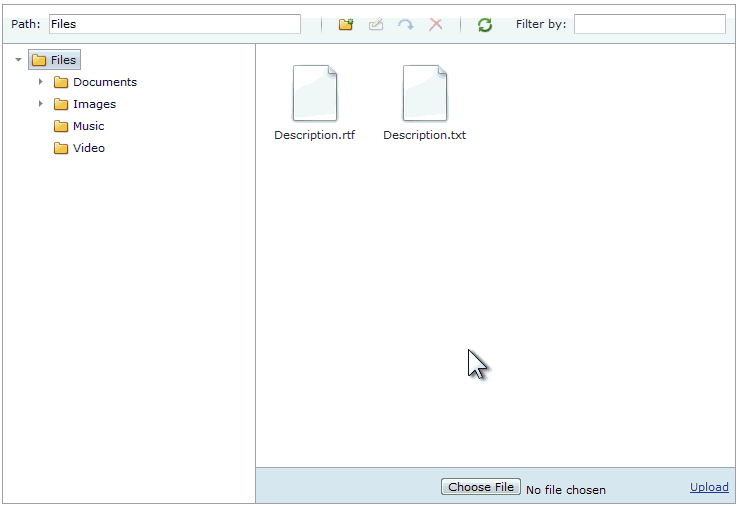
ASP.NET File Manager and Explorer
The new control is called the ASPxFileManager and it gives you file manager and explorer like capabilities in your ASP.NET websites.
Simply pick a sub-folder that you'd like to allow your end-users access to in your website. Then your end-users can manage those files and folders themselves.
ASP.NET HTML Editor Visual Image Selector
The ASPxFileManager was created to address the need for a visual image selector for our ASP.NET HTML Editor, the ASPxHtmlEditor.
Features - Manage Files, Folders & Upload!
The ASP.NET File Manager controls gives you these great features built-in:
- Display folders and files structure (like a TreeView)
- File list is updated using Ajax Callbacks
- Customizable layout (based on the Splitter control)
- Create, rename, move, delete folders using internal toolbar
- Rename, move, delete files using internal toolbar
- Upload files using internal upload control
- Search files using internal input field
- Capability to select a file
- Keyboard support
New Control
The new ASPxFileManager control will be part of the ASPxperience Suite in the DXperience v2010 volume 2 release.
Are you looking forward to this powerful and versatile ASP.NET file manager control? Drop me a line below with your thoughts. Thanks!

DXperience? What's That?
DXperience is the .NET developer's secret weapon. Get full access to a complete suite of professional components that let you instantly drop in new features, designer styles and fast performance for your applications. Try a fully-functional version of DXperience for free now: http://www.devexpress.com/Downloads/NET/
Free DevExpress Products - Get Your Copy Today
The following free DevExpress product offers remain available. Should you have any questions about the free offers below, please submit a ticket via the
DevExpress Support Center at your convenience. We'll be happy to follow-up.