Check out this new demo for the ASP.NET Calendar control that shows you how to display multiple months with one control:
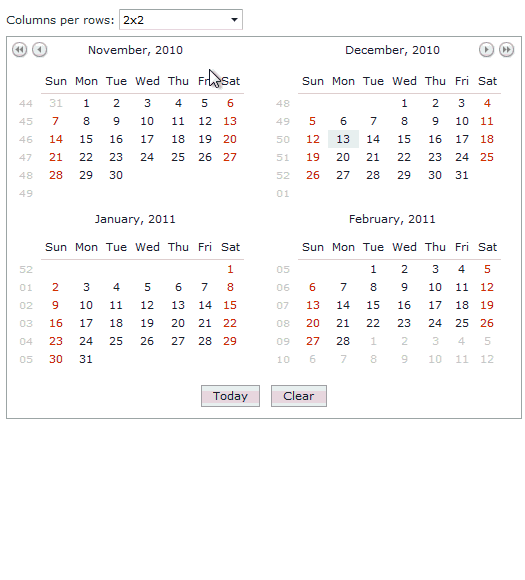
And multiple calendars are all displayed sequentially so your end-users can get a longer view of the time line.
While the demo is new for DXperience v2010.2, this feature has actually been around for 2 years!
Rows and Columns
The Rows and Columns properties of the ASPxCalendar allow you to easily display the multiple calendars.
The Rows and Columns properties can be set in the ASPX markup or the server side. For example, in the demo above, the combo box code that switches the calendar looks like this on the server-side:
switch (ddlColumnsPerRows.SelectedItem.Value.ToString()) {
case "2x2":
calendar.Rows = 2;
calendar.Columns = 2;
break;
case "1x3":
calendar.Columns = 1;
calendar.Rows = 3;
break;
case "2x1":
calendar.Columns = 2;
calendar.Rows = 1;
break;
}
There’s a Demo for that
Check out the ASPxCalendar’s Multi-Month View online demo to see a live version of this feature. You can also see the code used in the demo by clicking on the ‘Code’ tab.
Check out the ASPxCalendar’s Multi-Month View online demo and then drop me a line below with your thoughts.

DXperience? What's That?
DXperience is the .NET developer's secret weapon. Get full access to a complete suite of professional components that let you instantly drop in new features, designer styles and fast performance for your applications. Try a fully-functional version of DXperience for free now: http://www.devexpress.com/Downloads/NET/
Free DevExpress Products - Get Your Copy Today
The following free DevExpress product offers remain available. Should you have any questions about the free offers below, please submit a ticket via the
DevExpress Support Center at your convenience. We'll be happy to follow-up.