Check out the “Data Binding the MVC GridView to Large Database” screencast. This screencast walks through step-by-step in how to data bind the DevExpress ASP.NET MVC GridView to a large database:
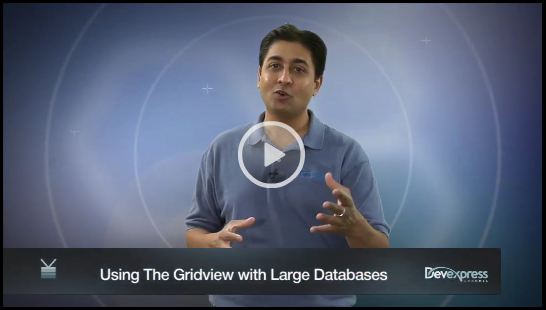
LINQ Server Mode
Our new MVC GridView features the “LINQ Server Mode” technology to help you and your users experience a fast and responsive web site.
What is Server Mode?
We developed “Server Mode” several years ago to help address real-world developer needs to work with large databases. Here’s more from our online documentation:
Server-side Data Management (Server Mode) has been specifically designed to work with large datasets. Bound data is not loaded into memory in its entirety. Instead, the ASPxGridView loads data in small portions, on demand.
For end-users the GridView functions identically in regular and server modes. In server mode, end-users can use automatic filtering feature to access a particular data range, sort, group and filter data, calculate summaries, etc.
The server mode can be enabled for any Language-Integrated Query (LINQ) provider. To learn more, see LINQ Server Mode.
Online Demo
Play with the live online demo of the project that’s shown in the screencast here:

Build Your Best - Without Limits or Compromise
Try the DevExpress ASP.NET MVC Extensions online now: http://mvc.devexpress.com
Read the latest news about DevExpress ASP.NET MVC Extensions
Download a free and fully-functional version of DXperience now: http://www.devexpress.com/Downloads/NET/
Free DevExpress Products - Get Your Copy Today
The following free DevExpress product offers remain available. Should you have any questions about the free offers below, please submit a ticket via the
DevExpress Support Center at your convenience. We'll be happy to follow-up.