Check out the new 'Document Selector' feature of the DevExpress ASP.NET HTML Editor that's available now in the DXperience v2011.1 release. This short 6 minute video shows how easily your end-users can insert hyperlinks in to documents using our ASP.NET Html Editor's built-in Select Document dialog:
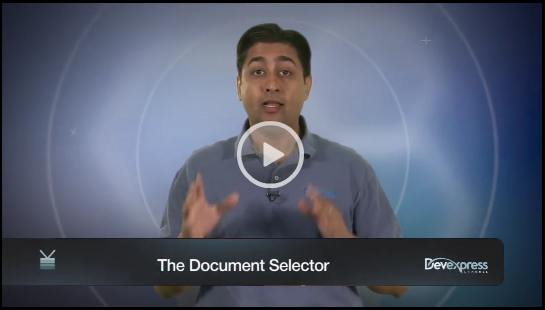
Insert Links with Ease
The upcoming Select Document dialog is a useful addition to the Insert Link and Change Link dialogs. It will allow your end-users to manage content hyperlinks using a point-and-click UI, rather than typing URLs manually.
ASP.NET File Manager Integration
We've integrated our versatile ASP.NET File Manager control into the new Select Document dialog, giving you it's power and features without you having to code it manually.
And with the ASPxFileManager control integration, you get:
- all file/folder management
- access control
- upload capabilities
All these features are available to you out-of-the-box.
ASP.NET WebForms & MVC!
The new Select Document feature will be available for both the WebForms control and MVC extension of our ASP.NET HTML Editor!
New Properties
To enable the new Select Document capabilities, simply turn on the corresponding options via the editor's SettingsDocumentSelector option set. For example, here's the settings we'll be using in our upcoming ASPxHtmlEditor demo for v2011 volume 1 release:
...
</Items>
</dx:HtmlEditorToolbar>
</Toolbars>
<SettingsDocumentSelector Enabled="True">
<CommonSettings RootFolder="~/Content/FileManager/Documents" />
<PermissionSettings>
<AccessRules>
<dx:FileManagerFolderAccessRule Role="" Upload="Deny" />
<dx:FileManagerFolderAccessRule Role="" Path="Upload" Upload="Allow" />
</AccessRules>
</PermissionSettings>
</SettingsDocumentSelector>
<SettingsImageUpload UploadImageFolder="~/UploadImages/">
<ValidationSettings AllowedFileExtensions=".jpe,.jpeg,.jpg,.gif,.png" MaxFileSize="500000">
</ValidationSettings>
</SettingsImageUpload>
</dx:ASPxHtmlEditor>
Available now in v2011 volume 1
The new Select Document feature of the ASPxHtmlEditor is available now in the DXperience v2011 volume 1 release. Thanks!
DXperience? What's That?
DXperience is the .NET developer's secret weapon. Get full access to a complete suite of professional components that let you instantly drop in new features, designer styles and fast performance for your applications. Try a fully-functional version of DXperience for free now: http://www.devexpress.com/Downloads/NET/

Free DevExpress Products - Get Your Copy Today
The following free DevExpress product offers remain available. Should you have any questions about the free offers below, please submit a ticket via the
DevExpress Support Center at your convenience. We'll be happy to follow-up.