Watch the "Mastering ASP.NET GridView: Filtering and Multiple Checkboxes" webinar and learn how-to add this easily the ASPxGridView.
Check out this slick Code Central sample that shows you how to add a multiple selection header filter to the DevExpress ASP.NET GridView:
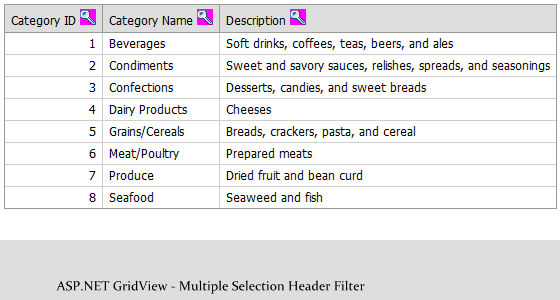
Code Central Sample:
Implementing pivot grid like filtration style
How to use Code Central
How-To:
To get a header filter like our ASPxPivotGrid, here's a short explanation:
- Add an <img> tag to the column's CaptionTemplate Container
- Then handle its' click event and show the PopupControl containing all required items. It is possible to populate the ASPxPopupControl with items using the ASPxCallback control.
- You should send a callback to the server, add all the required items and finally return the rendering result to the client.
- When the end-user selects several items and clicks the OK button, send the GridView's callback to the server and filter it as needed.
You can try this sample online now. Then download the code central sample to your local machine and have fun with the project yourself.
Try this useful filter sample for the ASPxGridView. Then drop me a line below with your thoughts. Thanks.
Accept No Limitations - Voted Best Grid by readers of DevProConnections Magazine for 4 straight years
The ASPxGridView Suite is a feature-complete grid and editors library for ASP.NET. With blazing fast data loading, extensive data shaping options, and lightweight memory footprint, the ASPxGridView allows you to deliver a highly compelling and effective end-user experience with ease.
Go with the winner - the most decorated ASP.NET Grid Control in the market.
Check out all the great features now: ASP.NET Data Grid and Data Editors

Free DevExpress Products - Get Your Copy Today
The following free DevExpress product offers remain available. Should you have any questions about the free offers below, please submit a ticket via the
DevExpress Support Center at your convenience. We'll be happy to follow-up.