Keyboard shortcuts are great. Especially when you're writing in an online HTML editor, because they don't require you to take you hands off the keyboard!
The DevExpress ASPxHtmlEditor editor provides many popular keyboard shortcuts as defaults.
And in the latest release of DXperience v2011.2, we added the ability for you to customize these keyboard shortcuts for your end-users (S38048). We at DevExpress are not only trying to make you more productive when you use our controls from DXv2, but we're also looking out for your end-users.
Default Shortcuts
Here's the list of the default ASPxHtmlEditor keyboard shortcuts.
Notice that the ASPxHtmlEditor provides a way for you to create links using the common 'Control + K' keyboard shortcut found in many popular office products. Personally, I love that shortcut!
Try it now online: http://demos.devexpress.com/ASPxHTMLEditorDemos/Features/General.aspx
| Shortcut | ActionName | Description |
| Ctrl+A | selectall | Selects the entire content |
| Ctrl+B | bold | Applies bold formatting to the selected text |
| Ctrl+C | kbcopy | Copies the selection |
| Ctrl+E | justifycenter | Justifies text center |
| Ctrl+G | insertimagedialog | Invokes the Insert Image Dialog |
| Ctrl+I | italic | Applies italic formatting to the selected text |
| Ctrl+J | justifyfull | Justifies text |
| Ctrl+K | insertlinkdialog | Invokes the Insert Link Dialog for the selection |
| Ctrl+L | justifyleft | Justifies text left |
| Ctrl+P | print | Prints the editor's content |
| Ctrl+R | justifyright | Justifies text right |
| Ctrl+U | underline | Underlines the selected text |
| Ctrl+V | kbpaste | Pastes content from the clipboard |
| Ctrl+X | kbcut | Cuts the selection |
| Ctrl+Y | redo | Redoes the last undone action |
| Ctrl+Z | undo | Undoes the last action |
| Ctrl+Ins | kbcopy | Copies the selection |
| Ctrl+Shift+K | unlink | Unlinks the selection |
| F11 | fullscreen | Activates/deactivates the full-screen mode |
| Shift+Del | kbcut | Cuts the selection |
| Shift+Ins | kbpaste | Pastes content from the clipboard |
Customization
There are two ways to customize the keyboard shortcuts, at design-time and runtime.
Design-time
In fact, you can redefine default shortcuts and create custom shortcuts at design time in two ways: using a shortcut editor or directly in a markup. To display the shortcut editor, click the Shortcuts property's ellipsis button in the Properties window while designing.
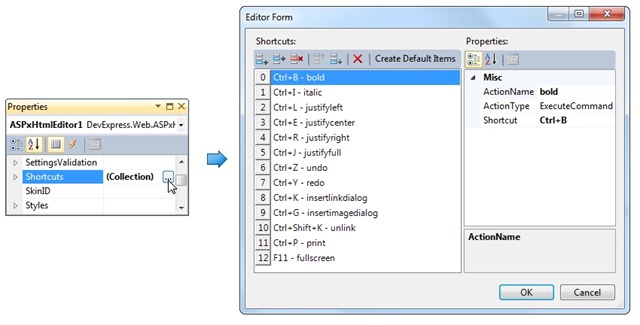
The code sample below demonstrates how you can specify shortcuts in markup. The first shortcut invokes a MyDialog custom dialog. The second shortcut redefines a default Ctrl+B shortcut. The third shortcut assigns the default command bold to custom shortcut.
Note that other default shortcuts (except Ctrl+B) are still in effect.
<dx:ASPxHtmlEditor ID="MyHtmlEditor" runat="server">
<CustomDialogs>
<dx:HtmlEditorCustomDialog Caption="My Custom Dialog"
FormPath="~/CustomDialogs/MyCustomDialog1.ascx" Name="MyDialog" />
</CustomDialogs>
<Shortcuts>
<dx:HtmlEditorShortcut ActionName="MyDialog" ActionType="ShowCustomDialog" Shortcut="Ctrl+D" />
<dx:HtmlEditorShortcut ActionName="backcolor" Shortcut="Ctrl+B" />
<dx:HtmlEditorShortcut ActionName="bold" Shortcut="Alt+B" />
</Shortcuts>
</dx:ASPxHtmlEditor>
Runtime
The ASPxHtmlEditor allows you to modify any shortcuts at run time. Simply use the methods provided in the HtmlEditorShortcutCollection collection.
The code sample below demonstrates how you can modify a shortcut collection at run time:
- The first shortcut invokes a MyDialog custom dialog.
- The second shortcut redefines a default Ctrl+B shortcut.
- The third shortcut assigns the default command bold to a custom shortcut.
Note that other default shortcuts (except Ctrl+B) are still in effect.
using DevExpress.Web.ASPxHtmlEditor;
...
protected void Page_Load(object sender, EventArgs e) {
if (!IsPostBack) {
MyHtmlEditor.Shortcuts.Add("Ctrl+D", "MyDialog", ActionType.ShowCustomDialog);
MyHtmlEditor.Shortcuts.Add("Ctrl+B", "backcolor");
MyHtmlEditor.Shortcuts.Add("Alt+B", "bold");
}
}
ASP.NET MVC Supported too!
These shortcuts can also customized for the DevExpress ASP.NET MVC HTML Editor extension too!
What custom shortcuts have you added to the ASPxHtmlEditor? Drop me a line below with your thoughts, thanks!
Save time and money...
Save time and money with high quality pre-built components for ASP.NET, Windows Forms, WPF, Silverlight and VCL as well as IDE Productivity Tools and Business Application Frameworks, all backed by world-class service and support. Our technologies help you build your best, see complex software with greater clarity, increase your productivity and create stunning applications for Windows and Web in the shortest possible time.
Try a fully-functional version of DXperience for free now: http://www.devexpress.com/Home/Try.xml
Let's see what develops…
Free DevExpress Products - Get Your Copy Today
The following free DevExpress product offers remain available. Should you have any questions about the free offers below, please submit a ticket via the
DevExpress Support Center at your convenience. We'll be happy to follow-up.