Check out these new features of the DevExpress ASP.NET Data Editor controls in the v14.2 release:
Date Edit - Date Ranges
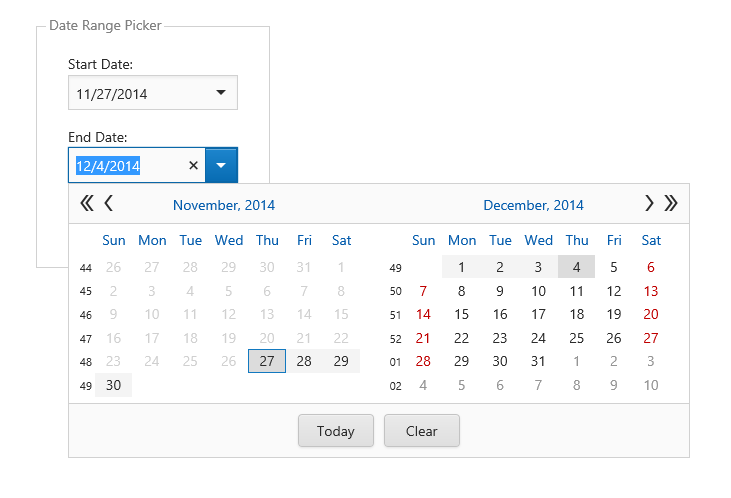
You can now create a date range using the DevExpress ASP.NET DateEdit control. Two controls specifically that link to each other to provide a UI for the end-user to select the range.
And you can customize it beyond just the start and end dates. You can set things like minimum and maximum number for the range of days and even specify the error message.
Clear Button
We've improved most of the DevExpress ASP.NET editor controls to support a clear button:
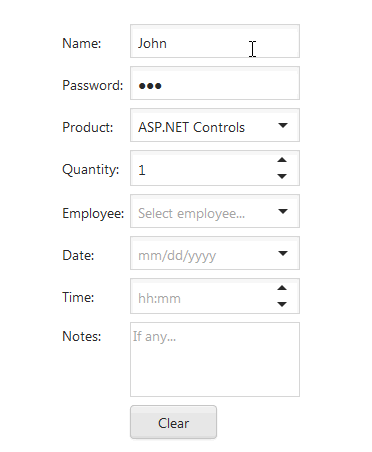
Editors supporting buttons like Combo Box, Date Edit, Spin Edit, etc. get the option to display a clear button that allows you to reset an editor's content. The button visibility is toggled depending on the editor focus and value.
A clear button helps users save time when editing a mis-typed value in an input control.
Binary Image - Server Resizing
The ASP.NET Binary Image control now allows you to re-size and crop images on the server-side.
This feature helps you to significantly reduce the amount of data sent to the client and make your web application more responsive.
Binary Image control will render images depending on the control's width and height property values and image size mode. Supported image size modes are ActualSizeOrFit, FitProportional and FillAndCrop.
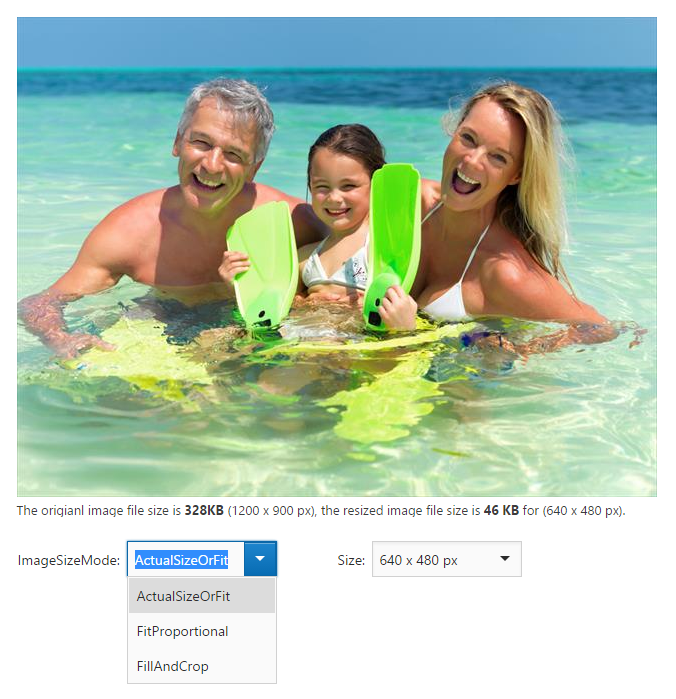
Your Next Great .NET App Starts Here
Year after year, .NET developers such as yourself consistently vote DevExpress products #1.
Experience the DevExpress difference for yourself and download a free 30-day trial of all our products today: DevExpress.com/trial.
Free DevExpress Products - Get Your Copy Today
The following free DevExpress product offers remain available. Should you have any questions about the free offers below, please submit a ticket via the
DevExpress Support Center at your convenience. We'll be happy to follow-up.