There's a great new feature for the DevExpress ASP.NET HTML Editor in v15.2 release: Source Code Editing features like Visual Studio.
To see it in action, check out this short video:
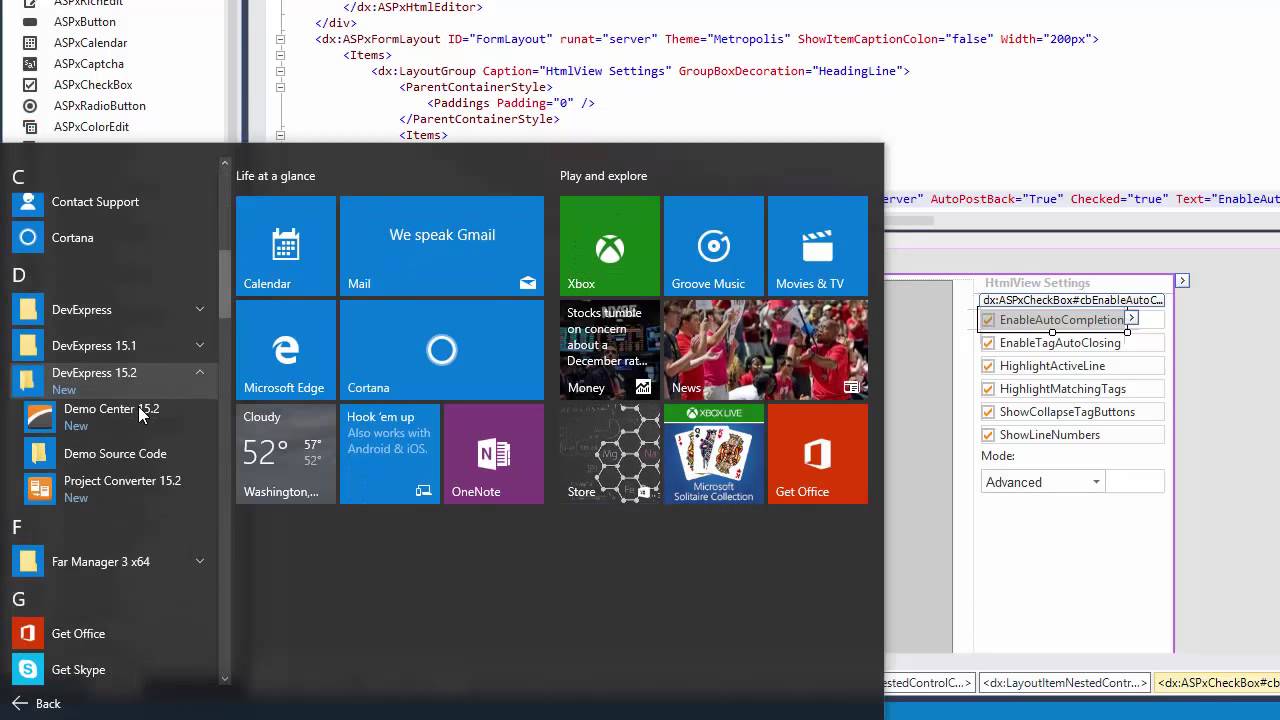
New Features
Here's a list of all the new features for the DevExpress ASP.NET HTML Editor in the v15.2 release:
- Syntax highlighting
- Auto completion
- Indents
- Auto closing tags
- Highlight active line & matching tags
- Find and Replace functionality
- Edit whole document
- Contextual tabs (via Ribbon control)
Find and Replace
Your end-users can now easily locate and modify text data within both the Design and HTML views of the DevExpress ASP.NET HTML Editor. We've added a combination of a Search Panel and the Find and Replace Dialog to enable slick new functionality.
To show the Search Panel, use the Ctrl+F shortcut. The Find and Replace Dialog can be invoked using a specific toolbar button or through the Search Panel's dropdown button.
When you type a search string, the editor's search engine automatically searches the content and highlights potential matches making them navigatable. In the Find and Replace Dialog, the search results are displayed as clickable list items that you can navigate as well.
Edit Full HTML Document
The DevExpress ASP.NET HTML Editor now provides the ability to edit the entire HTML document, including the content of the following tags:

Now your end-users can create and edit the entire web pages using the DevExpress ASP.NET HTML Editor.
Ribbon Improvements
New features of the ASPxRibbon control (contextual tabs) are also available in the DevExpress ASP.NET HTML Editor to improve the functionality of its built-in ribbon navigation.
Register for v15.2 webinar
To see all the new features coming out for the v15.2 release, sign up for the "v15.2: What's New for ASP.NET Developers":
Click here to register
Thanks!
#OnlyTheBest
Year after year, .NET developers such as yourself consistently vote DevExpress products #1.
Experience the DevExpress difference for yourself and download a free 30-day trial of all our products today: DevExpress.com/trial.
Free DevExpress Products - Get Your Copy Today
The following free DevExpress product offers remain available. Should you have any questions about the free offers below, please submit a ticket via the
DevExpress Support Center at your convenience. We'll be happy to follow-up.