Check out these great enhancements the DevExpress ASP.NET TreeList is getting in the next major release, v17.2.
The DevExpress ASP.NET TreeList and ASP.NET GridView controls are similar in features and API. One of the major features missing in the DevExpress ASP.NET Treelist control was the ability to filter data. So in 2017, we worked hard and think you'll be happy with the results.
Filtering
Starting with the v17.2 release, we are providing filtering support for the DevExpress ASP.NET TreeList control. You'll be able to filter your data in the same manner as you do in the GridView control. Let's dive in and see all the different ways:
1. Search Panel
The DevExpress ASP.NET TreeList allows you to filter data and highlight search results via its integrated Search Panel. It's an easy way to find the data by typing the filter criteria in the search panel editor.
Simply enter the text in the Search Editor and the TreeList will display the records matching your criteria:

2. Data Filter Row
The filter row allows users to filter data by entering text in the editors displayed below individual column headers. Each editor builds a FilterExpression for the corresponding column using typed text and chosen filter operator in FilterRow menu.
You can see it in action here:

3. Header Filter
Another enhancement is HeaderFilter mechanism that displays a dropdown with a list of unique values of the specified column. By selecting one or more values, you'll be able to quickly filter for the matching criteria:
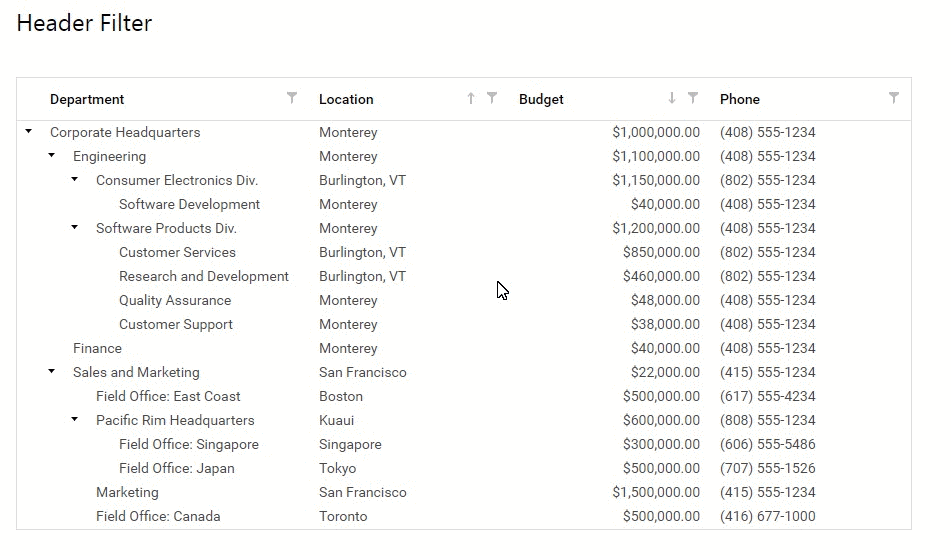
4. Built-in FilterBuilder
We've also integrated the excellent FilterBuilder into the TreeList.
The FilterBuilder is a powerful tool that provides the most flexible approach for filtering data. With FilterBuilder you'll be able to build filter criteria of any complexity with unlimited number of conditions and logical operators.
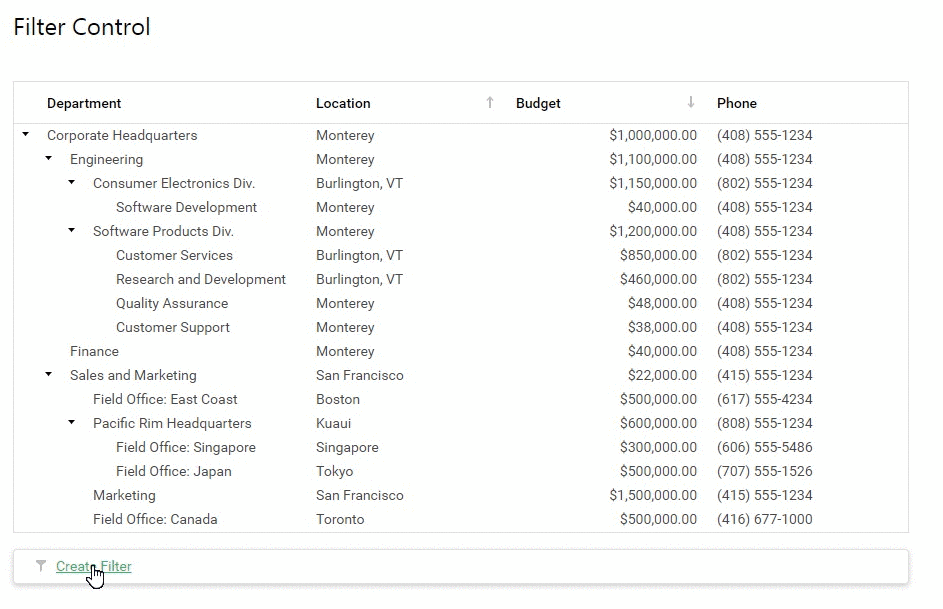
Unbound Columns
We're also introducing support for Unbound Columns, which allow you to add columns to to the TreeList without needing a data source.
Unbound columns can be populated manually by handling corresponding events or by specifying an UnboundExpression that is used to evaluate the values. You can sort, group, and filter unbound columns in the same way as data-bound columns.
ASP.NET MVC supported
All of these features are also available for the DevExpress ASP.NET MVC TreeList control too.
Try it today
You can test these new features today by downloading the DXperience v17.2 Beta that is available in your download center (for existing customers).
Thanks!
Email: mharry@devexpress.com
Twitter: @mehulharry
Free DevExpress Products - Get Your Copy Today
The following free DevExpress product offers remain available. Should you have any questions about the free offers below, please submit a ticket via the
DevExpress Support Center at your convenience. We'll be happy to follow-up.