The following is a brief summary of changes made to our Blazor product line over the last few weeks.
If you’ve not yet reviewed our Blazor product line, please be certain to check out our Blazor Components webpage. If you are new to Blazor, feel free to review our 5-part Blazor training videos on YouTube.
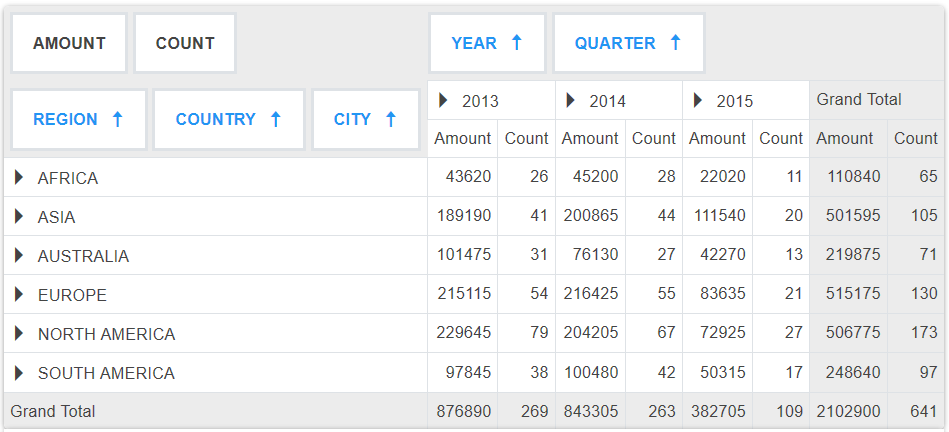
What's New
After releasing Preview 7, we've added new features and fixed bugs in the following releases:
Preview 8
For this release, we focused on the following Blazor Data Grid Enhancements:
Cascading combo boxes that can be used in the cell's Edit Template
Support for Edit Form templates:
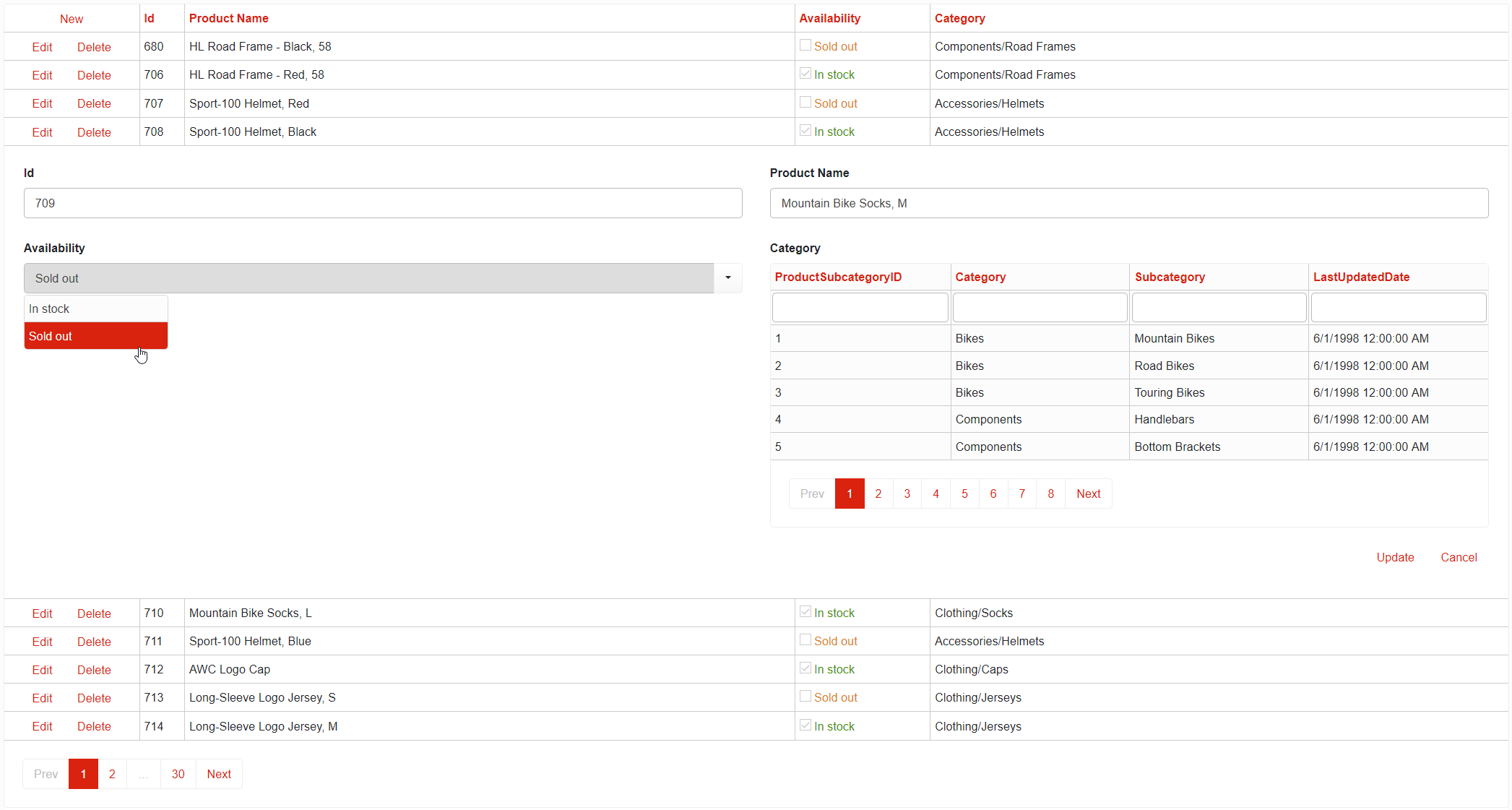
Implemented Validation for default Edit Form editors
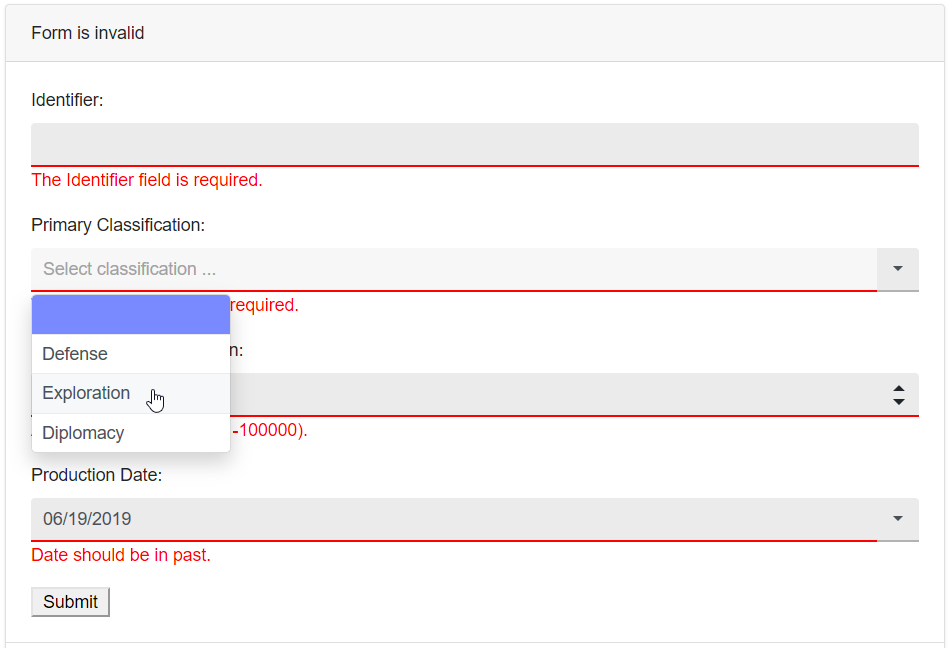
Fixed issues
The NullReferenceException occurs after you cancel new row editing.
Preview 9
We addressed the following issue in the Blazor framework:
[Blazor] onclick event no working on some element in iPhone browser. #10725
This issue affected our Data Grid and ComboBox editors as they would not always respond to the onClick event in iPhone Safari browsers.
Note, this Blazor issue is still not resolved. I recommend testing your other UI elements of your Blazor application and make sure they work correctly on iOS devices. You can use TestCafe Studio to create functional tests and catch these types of issues. Learn more
here.
The following issue has been addressed: NullReferenceException occurrs if FormLayout is bound to a Model with null values or Data Grid editors are empty (contain null values).
Preview 10
We added support for Blazor Preview 6. No Breaking Changes were introduced.
Demos
Test the updated demos online here: DevExpress Blazor Themes - Online Demo
Download the Preview from NuGet
The recent version is available using the following DevExpress NuGet Early Access feed:
https://nuget.devexpress.com/early-access/api
If you are a new user, please refer to this article to learn more about how you can get started with Blazor today.
This preview is made available under the DevExpress Blazor UI license. To gain access to the build free of charge, you will need a DevExpress.com account. You can create a free account to test our NuGet package and can get a free 30-day trial of all our components too.
Watch the Webinar
Your Feedback Matters
Please take a moment to answer the following questions and tell us more about your long-term web development plans?
Free DevExpress Products - Get Your Copy Today
The following free DevExpress product offers remain available. Should you have any questions about the free offers below, please submit a ticket via the
DevExpress Support Center at your convenience. We'll be happy to follow-up.