OK, I know, a little over the top, but please allow me a teensy bit of hyperbole. I've been playing around with the latest demo for XtraGauges for a couple of hours so that I could prepare this blog post and I'm wowed. Yep, ol' Mr Cynical here loves this product.
Since I saw it last (and most definitely since you saw it last), there have been some amazing changes. About 10 days ago, we were a little anxious: looked good, but the performance wasn't anything to write home about. If you remember, XtraGauges has a little XAML parser and vector renderer embedded in it -- we don't assume WPF is installed -- so that the gauges scale beautifully from small to large without pixellation. Unfortunately, the drawing speed wasn't good. Real-time displays stuttered.
Over the last 10 days Roman has woven some deep magic. The gauges' performance now rocks the house. On the demo's Zoom page, you can grab that slider and zoom the gauge from miniscule to gigantic and at every notch the gauge displays pretty much instantly. How about grabbing the slider for the value displayed by the gauge? The needle keeps up smoothly, no stuttering. These gauges are now extremely usable in a real-time dashboard.
Of course, since we last talked about XtraGauges here on the blogs, we've done an awful lot more design work too. We now have 10 styles for the gauges. Since this blog is a static medium (and besides which, seeing as it's late on the Thursday before July 4th, it's too late to get any video editing done), I'll have to show you the styles as images. We certainly enjoyed inventing the names...
Dark Night:

Deep Fire:

Ice-Cold Zone:

Gothic Mat:

Shining Dark:

Africa Sunset:

Mechanical:

Silver Blur:

Pure Dark:

Clean White:

Before I go, we're doing an experiment with the XtraGauges demo that we're hoping to repeat in other demos: getting "live" data from a web service. If you're connected to the internet, the demo will get its data from a web service rather than getting it from a static database that we ship with the demo. Here's the Weather Station demo page that gets the current weather from a web service.
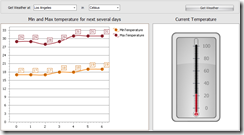
Next time, I'll talk about the various options you have at your disposal, apart from the styles of course.
Free DevExpress Products - Get Your Copy Today
The following free DevExpress product offers remain available. Should you have any questions about the free offers below, please submit a ticket via the
DevExpress Support Center at your convenience. We'll be happy to follow-up.