This one is for those hard-core types who live and breathe pivot grids (and I'm talking about the end-users here).
In version v2008 vol 3, you can specify the summary columns or rows that can be sorted. At run-time, the user merely has to right-click the column or row header to bring up a context menu and then select the required sorting option.
Since pictures are worth a thousand words, check this out. Here's a pivot grid showing orders generated by the sales people, ordered by month.

I'd really like to see those sales people sorted by order amount for each month. So, I right click on the Order Amount column header:
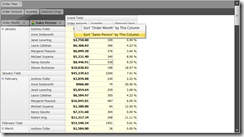
And select Sort Sales Person by This Column:
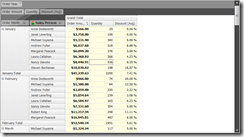
That showed the data in ascending order (and note the small icon in the Order Amount column header that shows it's the "sorting data". To show it in descending order, I merely click the Sales Person column header:
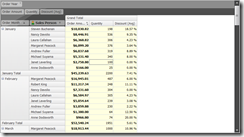
Free DevExpress Products - Get Your Copy Today
The following free DevExpress product offers remain available. Should you have any questions about the free offers below, please submit a ticket via the
DevExpress Support Center at your convenience. We'll be happy to follow-up.