Back last month, Richard published a post on the new version, v4, of ExpressPrinting System for our VCL customers; or at least some sneak peeks for it. I'd quickly check that post out if I were you (his has got better images than mine will have) before reading on.
We're nearly ready to expose all this as a beta, so I thought I'd quickly list the new features that are coming. Many of these were introduced as a result of end-user feedback, and so I'd like to thank everyone who submitted suggestions to us. (For reference purposes, I’ve included the appropriate Support Center ID in parentheses where necessary.)
UPDATED August 27, 2009 to show some images of the various dialogs and user interfaces mentioned.
PDF Export (B34)
With v4, reports can be exported to PDF files. Users can customize various export, pagination, and document settings via a built-in PDF Export Options form.
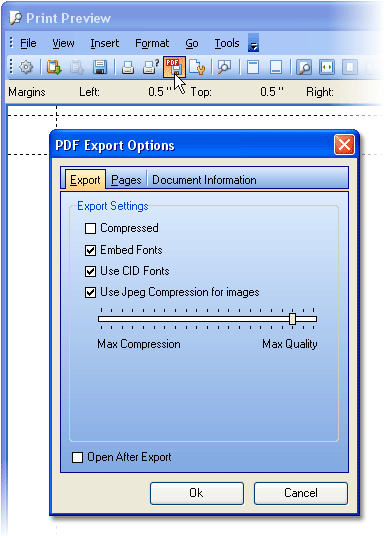
To programmatically export a report, you need call one of the following methods:
- The report link’s ExportToPdf method.
- The dxPSExportToPdf, dxPSExportToPdfFile, or dxPSExportToPdfStream method as defined in the dxPSPDFExport unit.
The following code snippet demonstrates how to export to PDF using custom settings:
var
ASettings: TdxPSPDFReportExportOptions;
begin
ASettings := TdxPSPDFReportExportOptions.Create;
try
ASettings.CompressStreams := True;
ReportLink1.ExportToPdf('C:\output.pdf', False, ASettings);
finally
ASettings.Free;
end;
end;
Separate Design-time and Runtime Report Link Packages (B1795)
We now provide runtime packages for report links. So, you can build your applications using only these packages.
Easily Select the Print Preview Dialog Style
Previously, in order to specify the Print Preview dialog style, you had to manually add a corresponding unit to the ‘uses’ clause and then make sure it was in effect by promoting the unit within the unit list. Shall we say it was prone to error. In v45, you merely change a single TdxPSEngineController option to select the Print Preview dialog style:
- Standard (using standard TToolbar controls).
- Advanced (using toolbars shipped with the ExpressBars Suite).
- Ribbon (using Ribbon controls shipped with the ExpressBars Suite v6).
Ribbon Print Preview Dialog (AS16607)
As you just saw, in addition to both standard and advanced styles, v4 allows you to use the Ribbon-style Print Preview dialog. This gives you the opportunity to have a consistent UI in your applications that already use our Ribbon controls.
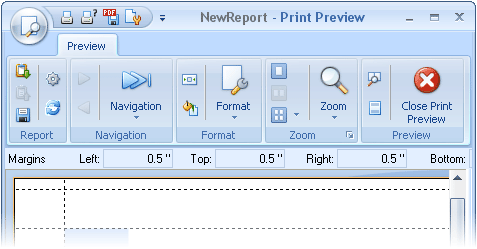
Apply Skins and Look and Feel Styles to Built-in Dialogs (S19452)
All built-in dialogs support skins and look and feel styles. To apply skins or styles, you can use the TdxSkinController, TcxLookAndFeelController, or TdxPSEngineController components.
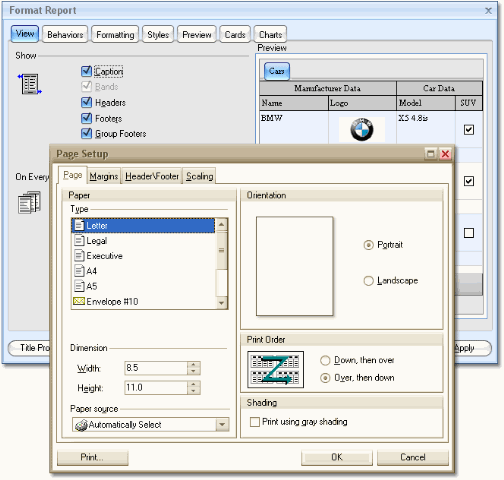
Miscellaneous Enhancements
Of course, we've also completed a few miscellaneous improvements.
- You now have the ability to print report footnotes similar to report titles (S19041).

- TcxLabel controls can now be printed as a plain text, ignoring any paint styles and effects (AS2859).
- You have the capability to custom paint child controls when printing their container (S32857). In v4, printing a report for a container control will automatically fire the OnCustomDraw* events of the report links created for its child controls.
Free DevExpress Products - Get Your Copy Today
The following free DevExpress product offers remain available. Should you have any questions about the free offers below, please submit a ticket via the
DevExpress Support Center at your convenience. We'll be happy to follow-up.