Last week I published a blog post showing off our new color scheme customization dialog in WPF, with only a single example: blue to pink.
Well, Mike, our lead graphics designer, positively chortled with glee, locked himself in the office for 30 minutes with the app (and it was his turn to fill the coffee maker as well) and came out with these. I think their naming took longer than creating them. I present them with no comment, apart from saying they possibly still need some tweaks.
However, I just have to say that these new examples are a direct reflection of just how easy it is to use the color scheme customization dialog. Especially if you're Mike.
Rainy:
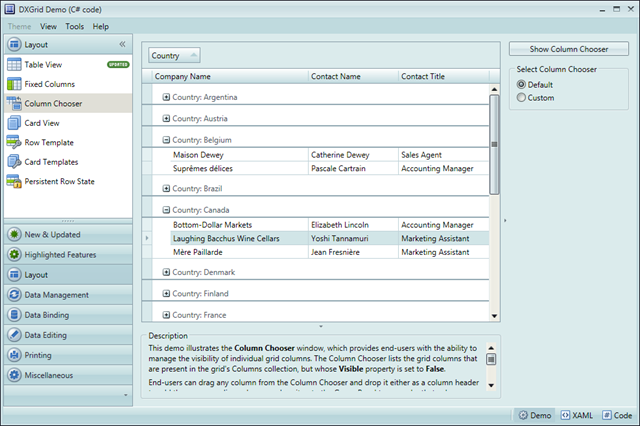
Dark Side:

Lilian (very similar to our WinForms skin of the same name):
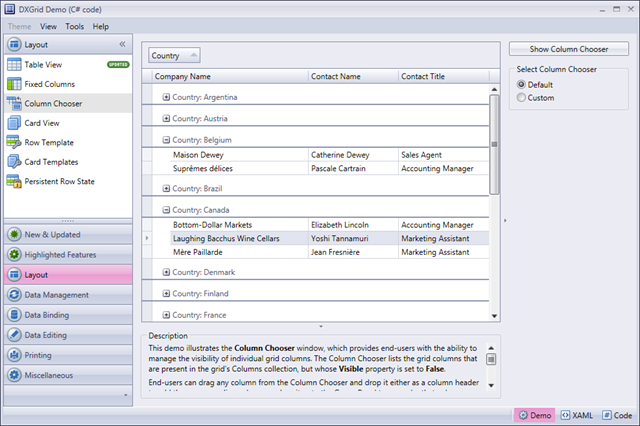
Soft Green:
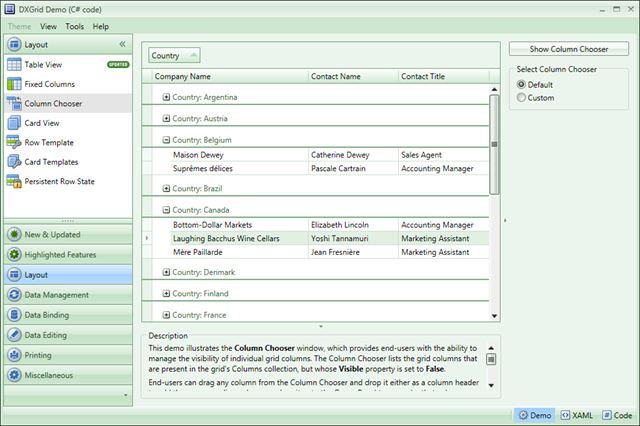
Old Windows:
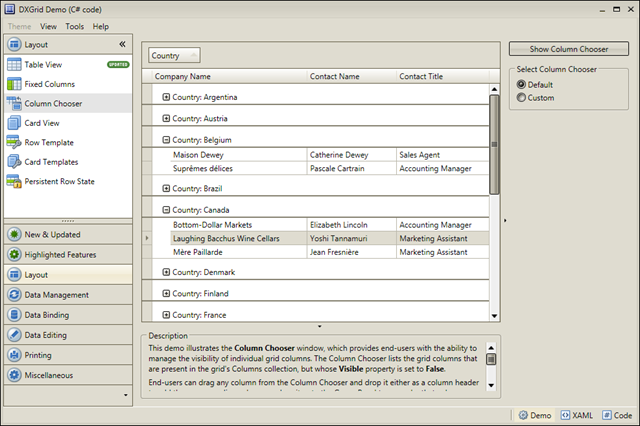
Windows Se7en:
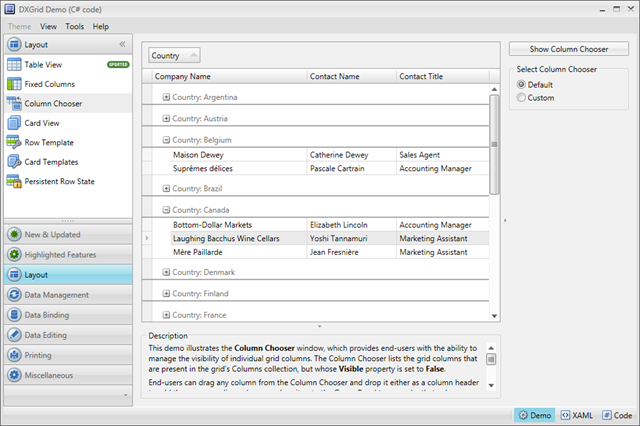
Free DevExpress Products - Get Your Copy Today
The following free DevExpress product offers remain available. Should you have any questions about the free offers below, please submit a ticket via the
DevExpress Support Center at your convenience. We'll be happy to follow-up.