A hint of some strong emotion, perhaps, but let me explain why. The problem isn’t with you, the problem is with what Embarcadero have done in order to produce a Starter edition of Delphi XE. First, a bit of background.
Last week, Embarcadero announced the release of the Starter editions of Delphi and C++Builder XE. I, as CTO for the premier third party vendor in the VCL space, actually learned about it from an article in SD Times, not Embarcadero. Nice.
Here’s the blurb about the editions, from an email to all partners I received at 4:00 pm today:
Delphi XE Starter and C++Builder Starter are a great way to get started with rapid, visual, Windows application development. The Starter editions include a streamlined IDE with a code editor, ultra-fast Delphi compiler or popular Embarcadero C++ compiler, and an integrated debugger.
They also offer two-way visual designers to speed development, hundreds of visual components, and InterBase Express for connectivity with the InterBase database.
Getting started on realizing your product vision or getting your startup off the ground can be difficult without seed capital or sales revenue. Outfitting developers with professional level tools can be cost prohibitive before you have product to sell. So the Starter Edition is both designed and priced to allow individuals and startups to bootstrap their vision until related revenues reach $1,000 at which point a specially priced Professional Edition license can be purchased.
A great idea for an entry-level product that the community has been asking for ever since the Turbo editions from a couple of years back. And they come without the “can’t install any controls” limitation from those older editions. See, here’s what it says later on in that email:
Delphi XE Starter and C++Builder XE Starter don't have the restrictions on adding components and tools like the old Turbo Explorer products did. Starter edition users can install and use commercial components and tools from technology partners. This means new customers for you.
Sounds good, yes? Win-win all round, right? Except…
You see, over the past 6-9 months or so, I must have explained how our installer works to several people at Embarcadero, with regard to another initiative happening there. It seems, to a man, they’ve completely ignored it. Let me explain it to you dear reader. As I’ve stated many times recently, at this present time we support 14 possible compilers with our VCL products. Since DCUs change with every version of the compiler, we either add every single DCU of our source files for every single compiler in our install, or we kick off a compilation step during the install to create the DCUs and run-time/design-time packages on the fly using the compilers you have on your machine. (And this is exactly the reason we don’t provide trial editions.) Once we have the design-time packages we automatically register them with your IDE. Brilliant solution, yes? (I hasten to add I bet many vendors use the same trick, it’s not like we’re the only ones.) Even with this compile-on-the-fly solution, our install is fairly chunky but is still WAY smaller than including all the precompiled DCUs, etc.
So, what’s this got to do with Delphi XE Starter? Well, one of the restrictions of the Starter editions is that dcc32.exe, the actual Delphi language compiler, can only be called from the IDE. Indeed, if you call it from the command line, it gives you this:
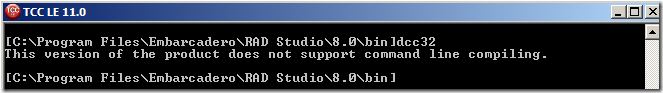
(Thanks to JD Mullin of Sybase for the image. It was he who alerted me to this whole situation at 6:30 this morning and I’m not going to let him forget it.)
So, the long and short of it is this: if you try and install our VCL Subscription into Delphi (or C++Builder) XE Starter, the installer will fail. It won’t install anything because nothing could be compiled to install.
Free DevExpress Products - Get Your Copy Today
The following free DevExpress product offers remain available. Should you have any questions about the free offers below, please submit a ticket via the
DevExpress Support Center at your convenience. We'll be happy to follow-up.