In v2011.1 we will be adding a new DocumentManager control to DXperience WinForms. This new control has been designed as a drop-in replacement for the older XtraTabbedMdiManager control, providing pretty much the same features (and interface) as the older control but with further enhancements and support for dock panels. Using DocumentManager, you will be able to completely emulate the document interface found in Visual Studio and be able to create rich interfaces easily with little to no coding at all.
Let’s take a look under the hood. Here’s what you’ll get:
1. The ability to display MDI child windows either as tabs or windows. DocumentManager supports two views, known as Tabbed:
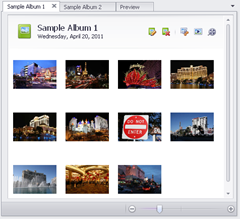
and NativeMdi:

2. Full integration of DocumentManager with our dock panels (created using the DockManager component). Without any coding on your part, your end-users can dock windows onto the tab area using drag-and-drop, just as you’re accustomed to doing with Visual Studio:
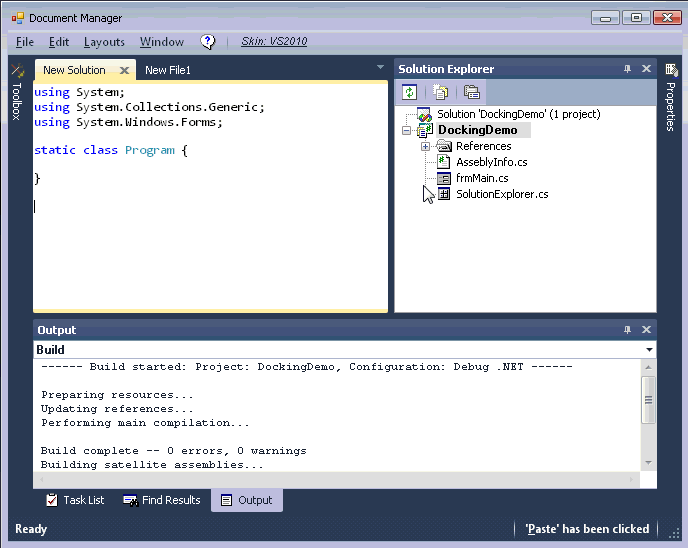
Since we’ve made sure that the existing interfaces of XtraTabbedMdiManager are replicated in DocumentManager, it is easy to replace your instances of XtraTabbedMdiManager with DocumentManager and immediately get the benefits of this integration of dock windows and the tabbed view.
3. Context menus with the common docking operations. We’ve built them in, so you don’t have to write your own:

4. Ability to split the document area with tab groups. Either using a context menu or by simple drag-and-drop, your end-users can create horizontal or vertical tab groups and resize them with a built-in splitter control:
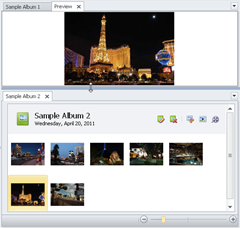
To which I can only say, this is one very nifty component.
Free DevExpress Products - Get Your Copy Today
The following free DevExpress product offers remain available. Should you have any questions about the free offers below, please submit a ticket via the
DevExpress Support Center at your convenience. We'll be happy to follow-up.