In this installment of what’s new in DevExpress VCL v15.1, I’m going to look at what’s been enhanced with regard to the user experience.
Map Control
This one sounds simple (and is anything but to code) the map control now supports inertial scrolling. You should know what this is: you’re swiping with the mouse (or finger) to scroll the map and when you release, the map gently comes to a halt.
In addition, users can now scroll the map using the arrow keys on the keyboard.
Layout Control
We’ve added a couple of enhancements for the layout control. (Of course, whenever I mention the layout control, I feel bound to say: use it and save yourself aggravation in laying out dialogs, setting sheets, and what have you. Seriously, it’s great.)
Unified Indicator for Drag-and-Drop Operations
The VCL Layout Control now provides a unified indicator for drag-and-drop operations. This new indicator replaces the earlier styles ("classic" and "hot zone") with more intuitive suggestions on potential drop positions.
Alignment Customization Toolbar
Dropping a layout element in quick customization mode now displays a toolbar that offers options for customizing the element's alignment. The toolbar is automatically hidden once the mouse pointer moves away from the drop position.
Both of these features are shown here:
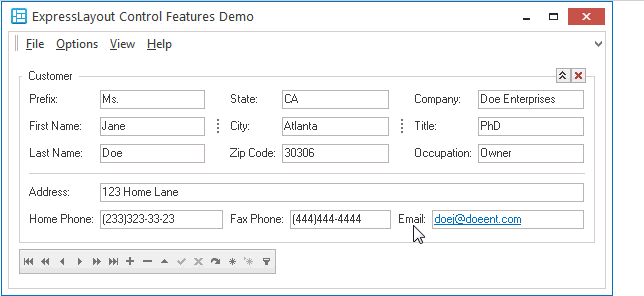
Data Editors and Controls
- First up, we have added a modern drop-down calendar. This features things like mouse wheel support and animation to give your users a fast and intuitive way to select a date.

- Next, our Image Editor now supports animated GIF images. (This would have been handy for this post, let me tell you.)
- You can now align an error icon to the right-edge of an editor that has failed validation. This gives your users a clear indication of where to fix problems in their input.
- The Toggle Switch now allows you to use an image or descriptive text to indicate whether it’s on or off. Here’s some examples:
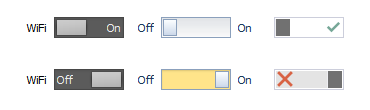
- Finally, we’ve added support for our universal image format to gallery items.
Tomorrow, in our final installment, we’ll look at some other visual design changes to v15.1.
Free DevExpress Products - Get Your Copy Today
The following free DevExpress product offers remain available. Should you have any questions about the free offers below, please submit a ticket via the
DevExpress Support Center at your convenience. We'll be happy to follow-up.