Microsoft Excel: ubiquitous, powerful, and familiar. Given its prevalence and breadth of functionality, there’ll always be a new feature to add to the DevExpress WinForms and WPF Spreadsheet control and for v16.2 it seems our dev team have gone above and beyond. Even so, I’m going to guess that the first feature I will introduce will have you installing the beta without hesitation.
Two-Way Data Binding
With this release, you can now bind a worksheet or specific range of cells to a standard data source. And that binding works both ways: for both reading and updating of data. While that sinks in, let me point out a few benefits. Last time, in v16.1, we added integrated cell editors. Suddenly you could create “forms” inside your spreadsheets and within your app. Data Entry forms, for example. Your users are up to speed with the whole spreadsheet UX (user experience), so designing forms in that familiar environment makes sense. And now, the data they enter can be read from and stored in your database, not just in the spreadsheet. It becomes shared. If you like, the spreadsheet is no longer an island, but is a gateway to the data you are already storing and processing.
We’ve gone even further: A cell range inside an open spreadsheet in the control can also be used as a data source for any DevExpress or third-party data-aware control (so the Data Grid, Charts, etc) in your app. All data-related modifications affecting the worksheet are immediately propagated to bound controls and changes made within external controls are immediately reflected in the worksheet. The Spreadsheet control and its documents become highly integrated in your app.
Another example before I move on: invoicing. This involves gathering data, often row-oriented data with summation, discounts and the like. That data is important, so much be saved in the database. Then there’s the need to generate the invoice as a report to be sent out. Which leads to…
Print Titles
The v16.2 DevExpress Spreadsheet control allows you to print titles for documents. If the worksheet is large enough to spread across two or more pages in the printed report, the titles (row and/or column headings) can be repeated on subsequent pages.
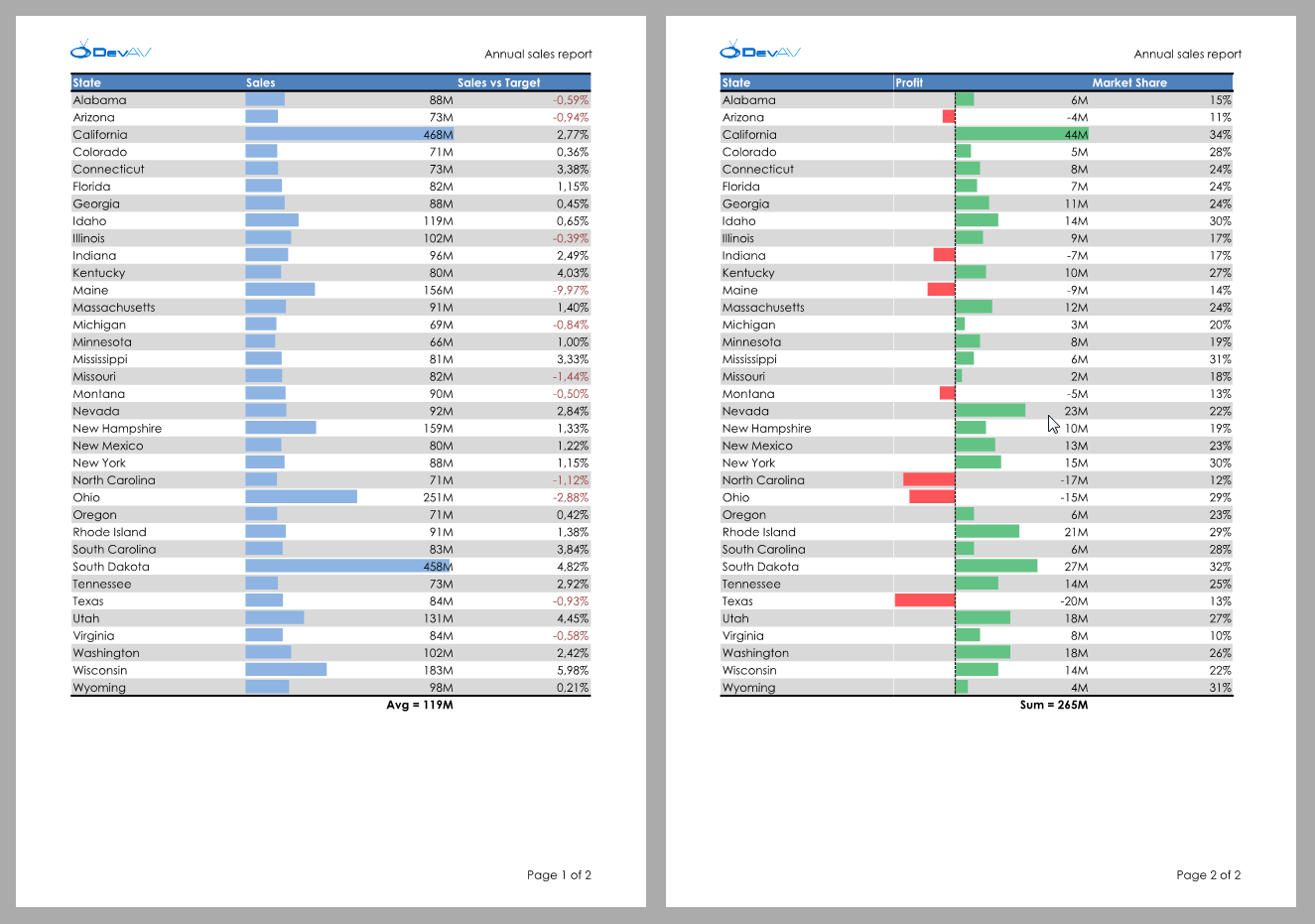
New Formatting Rule Dialog
The Spreadsheet control in v16.2 ships with a new Formatting Rule dialog. This dialog helps end-users customize the appearance of cells and by using conditional formatting.
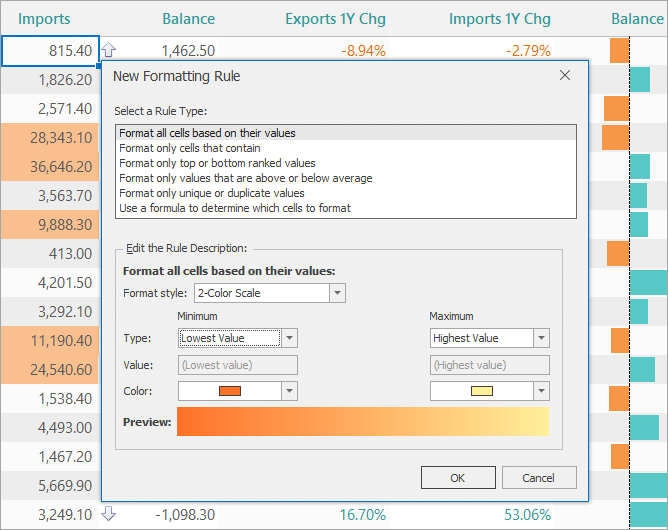
XLSX/XLSM File Encryption
Finally, in v16.2 we’ve added the ability to encrypt the spreadsheets created by the Spreadsheet Control. You can encrypt documents using either standard or agile XLSX/XLSM encryption.
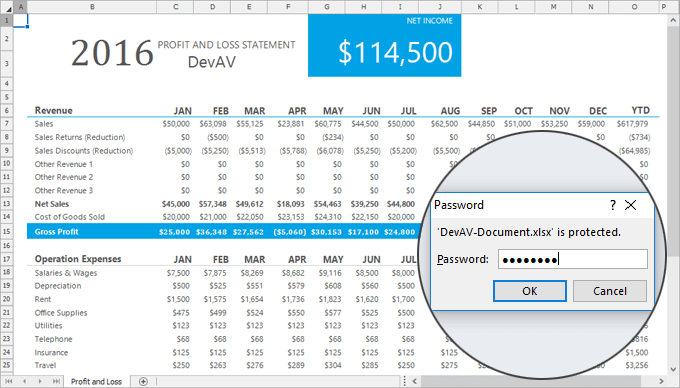
Free DevExpress Products - Get Your Copy Today
The following free DevExpress product offers remain available. Should you have any questions about the free offers below, please submit a ticket via the
DevExpress Support Center at your convenience. We'll be happy to follow-up.