One of the many features we’ve added to our Data Grid and Tree List controls is Excel inspired conditional formatting of individual data cells. This feature allows your end-user not only to sort or group the data inside the grid, but also to visualize selected cells, rows with data bars, icons and predefined or custom appearance schemes.

We have built-in support for the following common comparison rules:
- Top / Bottom
- Above / Below Average
- Greater / Less Than
- Value List
- Unique / Duplicate
You can obviously define even more (complex) conditions, in code yourself. By using the design-time facilities, you can define style conditions without writing a single line of code!
Conditional formatting rules allow you to modify cell backgrounds, text-colors and font-settings and can be applied to either a single cell or an entire row. In case of multiple formatting conditions apply on the same cell, we’ll just combine these conditions for you (unless specified otherwise).
We have added an extra menu item to the grid's column context menu to allow the end-user to apply the conditional formatting.
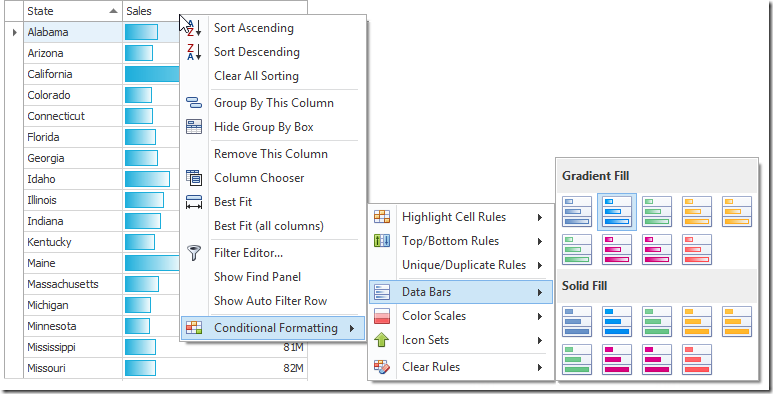
Stay tuned for more exiting new features in our v14.2 release!
Free DevExpress Products - Get Your Copy Today
The following free DevExpress product offers remain available. Should you have any questions about the free offers below, please submit a ticket via the
DevExpress Support Center at your convenience. We'll be happy to follow-up.