To make sure that you’re developing with the best feature rich controls in the market, we have added some popular (and most requested) features in the v15.2 release of the RichText Editor.
Tables
In this release we are happy to provide table support in the RichText Editor. For this, we have added some Office style features to create and modify tables inside your document.
Also styling tables and individual cells is done the Office way. We have added 2 “Contextual Ribbon Tabs” which will be shown when putting the cursor inside a table. These ribbons give you quick access to merging/splitting cells, deleting/adding rows and columns, and specifying other cell/table properties.
Mail Merge
In the current v15.1 release of the RichText Editor, we provided mail merging capabilities. In the v15.2 release we have taken it a step further by allowing you to visually select and insert auto-updated fields from a bound datasource. You also have the possibility to switch between the live merged data and the field-codes by clicking the button in the ribbon:
Headers and Footers
Yes! We have support for headers and footers inside your documents! This includes insertion of different headers and footers on even and odd pages. A contextual tab in the Ribbon Control will be shown, enabling you to insert specific items like page numbers and counts in the header and footer.
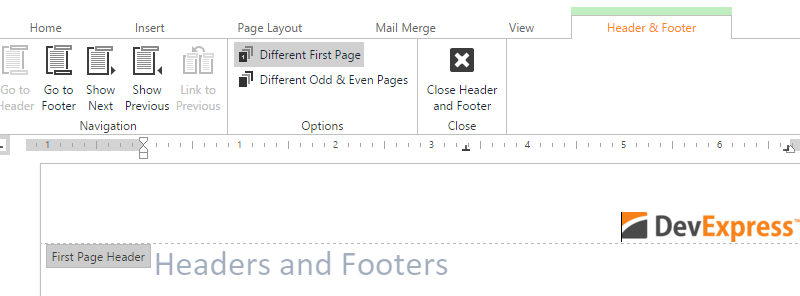
Bookmarks
To navigate quickly back and forward through your document, you can now put bookmarks inside the document. These bookmarks can also be bound to hyperlinks.
Register for v15.2 webinar
To see all the new features coming out for the v15.2 release, sign up for the "v15.2: What's New for ASP.NET Developers":
Click here to register
Free DevExpress Products - Get Your Copy Today
The following free DevExpress product offers remain available. Should you have any questions about the free offers below, please submit a ticket via the
DevExpress Support Center at your convenience. We'll be happy to follow-up.