As you may already know, we have officially released our JavaScript Gantt control for all supported JavaScript frameworks including Angular, React,
Vue and jQuery.
In this post, we’ll describe some the following new features:
-
Gantt Strip lines
-
Validation
-
Toolbar customization
-
Appearance customization.
Strip Lines
Strip lines allow you to highlight specific time points or time periods
within the Gantt’s timeline. Use the new
stripLines
option to add strip lines as needed.

Demo:
Strip Lines
Validation
You can now define custom validation rules to check dependencies between
individual tasks. When a change in a task or dependency violates dependency
validation rules, the
Gantt control asks for user confirmation
to resolve the conflict – and offers ways to do so.

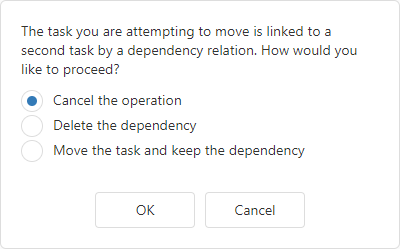
DevExtreme Gantt can now automatically update parent tasks (start time, end
time, duration) each time a user modifies child tasks. Use the new
autoUpdateParentTasks
option to enable this mode.

Demo:
Validation
Toolbar
Our JavaScript Gantt allows you to display predefined (built-in) or custom
commands within its Toolbar.
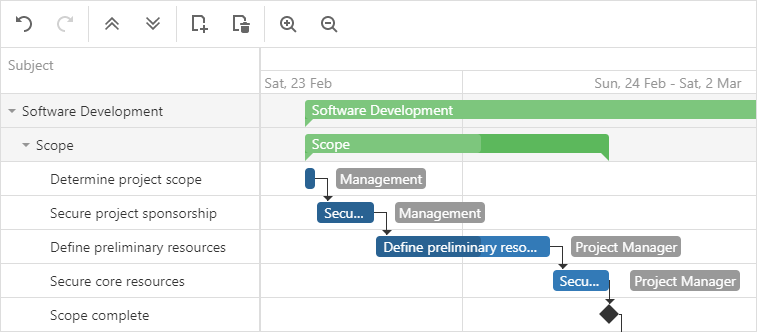
Demo:
Toolbar
Documentation:
Toolbar
Appearance customization
You can specify custom task colors and resources as necessary. To use this
feature, your corresponding data source should contain a 'color' field. If
this field’s name differs from the default name ('color') in your data
source, specify the
colorExpr
option to map your data field.

Free DevExpress Products - Get Your Copy Today
The following free DevExpress product offers remain available. Should you have any questions about the free offers below, please submit a ticket via the
DevExpress Support Center at your convenience. We'll be happy to follow-up.