It’s Here
Team CodeRush has worked for over a year building CodeRush for Roslyn, and we’ve dedicated ourselves to creating the fastest, lightest, most powerful add-in for Roslyn. Here are a few of our accomplishments:
- CodeRush loads in about three seconds or less.
- CodeRush consumes significantly less memory than competing tools with similar functionality (about 200MB less for most projects).
- CodeRush still appears to have the world’s fastest test runner.
- We continue to approach a maximally efficient code writing experience.
This past year the team obsessed over performance, working to create a tool that maximizes productivity without getting in your way. I think we did that, and I’m interested to see if you agree.
Killer Features that made it into this release:
Differences Between CodeRush for Roslyn and CodeRush Classic
Here’s an overview of the major differences between CodeRush for Roslyn and CodeRush Classic:

So if you’re working in C# or VB in Visual Studio 2015 or higher, then CodeRush for Roslyn will make sense for you.
If you’re working in older versions of Visual Studio, or if most of your work is in JS, HTML, or XAML, CodeRush Classic may right be for you.
Pricing
There are two ways to purchase CodeRush for Roslyn. If you need first-class DevExpress support, or if you also need CodeRush classic, then you’ll want to purchase CodeRush Ultimate.
If support from the community is all you need and you’re working in VS 2015 and up, then get CodeRush for Roslyn, Community Support Edition.
Both options are summarized below:
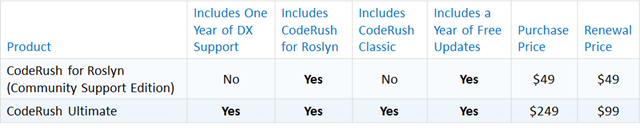
Note that regardless of which option you purchase, that purchase price entitles you to one year’s worth of free product updates. And speaking of updates…
Release Schedule
If you followed the CodeRush for Roslyn pre-release, you know that Team CodeRush pushed out updates every 45 days. And we plan to continue that 45-day sprint cycle, so you can expect to get the latest features, refactorings, updates, and every 45 days. Eight times a year.
What’s New
Here’s what’s new in the 16.1.6 release:
Code Analysis
- You can now run Code Analysis for the active project or file separately.
- The Code Analysis report now includes information about source files.
- You can now reconfigure Code Analysis without restarting Visual Studio.
- We have added the ability to check naming conventions continuously in background.
- Performance has been improved.
Navigation
- ‘The new Jump to Everything navigation provider allows you to jump to any file and symbol in the solution.
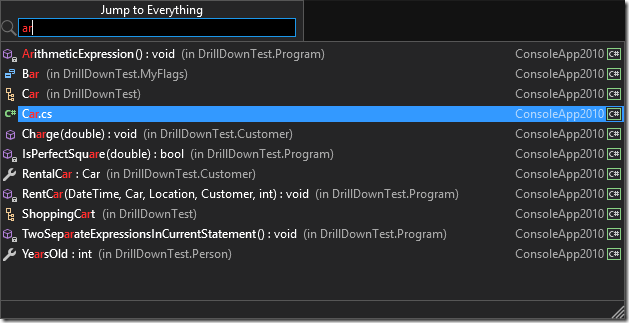
Refactorings and Code Providers
- Convert to System Type/Built-in Type lets you easily switch between CLR types and their keyword aliases.
- Split String divides a string into two at the caret position. You can also divide one string into three concatenated strings - just select the portion you want to break out before applying this refactoring.
- Reorder Parameters changes method parameter order, without any dialogs to slow you down. The method signature and all references are updated. This is the fastest, most effortless way to reorder parameters.
- Visual Studio's Rename refactoring is now accessible from the refactoring menu.
- We have added the ability to sort Light Bulb menu items (refactorings and code providers) based on their most recent usage in the given context.
- You can now optionally hide redundant Light Bulb menu items provided by Visual Studio if these features overlap more efficient CodeRush functionality. For example, if this option is selected, when CodeRush's "Declare Method" is available, Visual Studio's "Generate method stub" menu item will be hidden.
Test Runner
In this release, we are introducing beta support for .NET Core tests. Now you can run and debug .NET Core tests, created with NUnit, xUnit or MSTest frameworks.
- Test Runner output in Visual Studio's Output window now shows the filter applied to the test run:
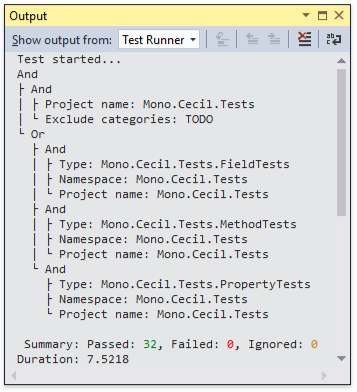
- You can now optionally show or hide the Test Runner and Code Coverage items appearing in Visual Studio context menus.
- Visual Studio's status bar now displays the currently running test.
- Testing results in Visual Studio's Output window are now grouped by project.
- Tests can now be grouped by file path.
- A number of minor usability issues were corrected/improved.
Other Improvements
- If you have new and old versions of CodeRush for Roslyn installed, the Extension Cleaner will detect this and offer to clean up the older versions.
- The Code Cleanup options page has been redesigned, showing before & after code samples, so you can more easily see what each option performs.
- Member Icons are now in vector format, so they look sharp and clear regardless of the color scheme, display resolution or editor window scale.
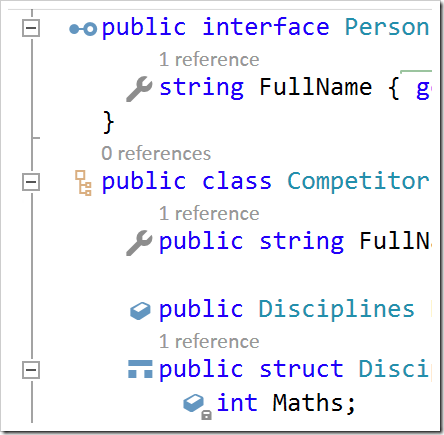
Give It a Try
Download the CodeRush for Roslyn from the Visual Studio Gallery and let us know what you think.
Free DevExpress Products - Get Your Copy Today
The following free DevExpress product offers remain available. Should you have any questions about the free offers below, please submit a ticket via the
DevExpress Support Center at your convenience. We'll be happy to follow-up.