Available Free-of-Charge to Everyone
With our most recent release (v22.1), we’re making CodeRush available free-of-charge. If you’re not familiar with CodeRush, you can learn more about its feature set here and download your copy today at https://devexpress.com/coderush-free. We have redesigned the landing page to describe its most popular features – those used most by CodeRush customers.
If you’ve used CodeRush in the past or are familiar with capabilities, you can read what’s new in v22.1 below.
What's Else Is New in CodeRush v22.1?
As you may recall from our CodeRush's strategy blog post, our #1 goal is to help you save time – wherever/whenever possible. In the recent past, we released the following shortcuts for DevExpress customers: XAF Templates | XPO Templates | Blazor Component Templates.
For our v22.1 release cycle, the CodeRush team allocated most of its resources to Best Practice Diagnostics & Fixes. NOTE: Owners of active DevExpress Universal, DXperience, and CodeRush subscriptions were already entitled to this new functionality. To provide access to the same benefits, owners of active DevExpress WinForms, ASP.NET, WPF Subscriptions have been automatically assigned a free license of CodeRush (as of today).
DevExpress XAF and XPO Error Diagnostics
You can now analyze your solution with pre-built error diagnostics and view a detailed report in the Error List window. v22.1 includes the following new diagnostics to help you correctly define your business model and controllers:
- XAF0009: Properties decorated with the 'RuleRequiredFieldAttribute' should be of nullable or reference type.
- XAF0010: Set the 'DelayedAttribute.UpdateModifiedOnly' property to True.
- XAF0011: Implement the delayed property correctly.
- XAF0012: Avoid calling the 'XafApplication.CreateObjectSpace()' method overload without the 'Type' parameter.
- XAF0013: Avoid reading the 'XafApplication.ConnectionString' property.
- XAF0014: The property with the 'Association' attribute must have a correct unique pair.
- XAF0015: Association must not have the 'Aggregated' attribute if it is paired to the 'many' end of the association.
- XAF0016: Descendants of 'NonPersistentBaseObject' and 'NonPersistentLiteObject' must be decorated with the 'DomainComponent' attribute.
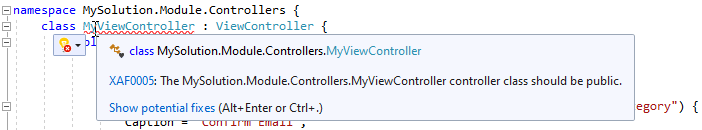
Documentation
DevExpress WinForms Error Diagnostics
You can now detect C# code errors as you type. You can check errors (if any) in the code editor and in the Error List window.
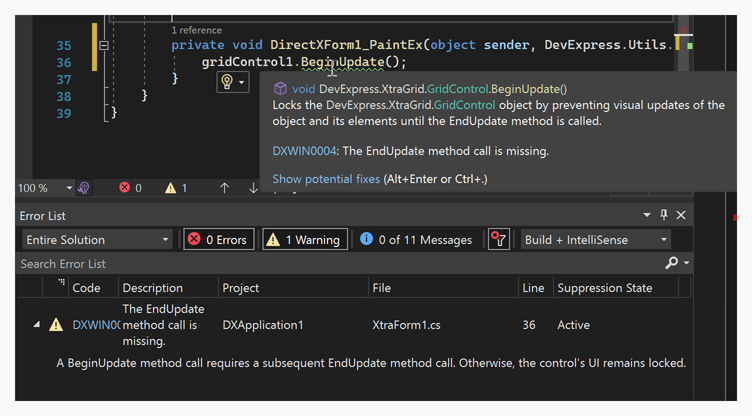
Install the 'DevExpress.Win.CodeAnalysis' package to enable Code Diagnostics. The analyzer requires Visual Studio 2019 or a newer version, and supports both .NET Framework and .NET 5+.
Documentation
DevExpress WPF Error Diagnostics
CodeRush can now check XAML code for DevExpress component-related usage issues and help you follow best practices with modern code. v22.1 includes diagnostics for the following issues and legacy practices:
Legacy drag-and-drop - Drag-and-Drop Managers are a legacy way to enable drag-and-drop. Consider setting the 'DataViewBase.AllowDragDrop' property to 'true' instead.
Documentation
ColumnBase.EditTemplate is used - The 'EditTemplate' property is outdated. Consider using CellEditTemplate instead.
FieldName matches the Binding path - When the Binding property is specified, 'FieldName' should not contain an existing property name.
Documentation
Outdated windows The DXWindow, DXRibbonWindow, and DXTabbedWindow classes are outdated. Use ThemedWindow instead.
Cell templates missing PART_Editor - Consider setting the editor’s Name to 'PART_Editor' to automatically bind and configure the editor.
Documentation
EditValueChanging/EditValueChanged is handled in CellTemplate - Due to the grid's virtualization mechanism, this event handler will be invoked whenever a user scrolls data. Consider handling 'CellValueChanging/CellValueChanged' (for the grid's View) instead.
Documentation
An invalid EventToCommand.EventName - The EventToCommand's associated object is missing the event specified in EventName.
Documentation
In-place editing is unavailable when NavigationStyle is set to Row or None - Setting the 'ColumnBase.AllowEditing' property to 'true' will have no effect if the 'DataViewBase.NavigationStyle' property is set to 'Row' or 'None'.
Documentation
AutoWidth and relative column size are used together - Setting the relative (star) column size will have no effect if the 'TableView.AutoWidth/TreeListView.AutoWidth' property is set to 'true'.
Documentation

Miscellaneous Enhancements
To view a complete list of new CodeRush features/capabilities, please visit: https://www.devexpress.com/subscriptions/new-2022-1.xml#coderush.
Frequently Asked Questions
Is CodeRush free for commercial use?
Absolutely. Every version of CodeRush is available free-of-charge. To download your copy, visit: https://devexpress.com/coderush-free.
When you register for a free DevExpress product (such as CodeRush), you can use your registered product for as long as you need. Should an update be made available free-of-charge, you will be notified via email and/or through this website. Updates that are issued free-of-charge can also be used indefinitely. Please refer to the DevExpress End User License Agreement for detailed licensing information.
Is technical support included with the free offer?
Technical support for CodeRush is only available if you own the DevExpress Universal/DXperience or CodeRush Ultimate subscriptions. Of course, you can always search our large support database for assistance with a specific issue.
Has anything changed for existing CodeRush subscribers?
Nothing has changed for those with active subscriptions to DevExpress Universal, DXperience, and CodeRush Ultimate. The former CodeRush subscription (for $49.99) is now archived (unavailable for new purchases or renewals). If you require technical support on CodeRush, please purchase DevExpress Universal, DXperience, or CodeRush Ultimate. Should you have any questions about your existing CodeRush Subscription ($49.99), please email management@devexpress.com.
Does CodeRush Ultimate (included in paid subscriptions) ship with additional features (when compared to the free version of CodeRush)?
No, all versions of CodeRush are the same, with the same feature set across all subscriptions. The free and paid subscriptions also include the same updates. The only difference is that paid subscriptions include technical support services.
Is source code included in this offer?
No.
Can I report bugs or share suggestions on CodeRush development?
Yes, absolutely! If you encounter a bug and can provide steps to reproduce (or other actionable data), please submit a ticket via our online support system: https://www.devexpress.com/ask. To direct suggestions to our development team, please see our roadmap survey.
I want to use CodeRush, but I don't own a paid subscription (thus, I have no access to support services). How should I get started on my own if using the free version?
Please refer to our tutorial videos and online documentation. Once installed, you can also bring up interactive training from the following Visual Studio menu item: Extensions | CodeRush | Support | Open Learning CodeRush Solution.
Where can I find all the CodeRush keyboard shortcuts?
Please refer to Keyboard Shortcuts. You can also download the CodeRush Cheat Sheet if you require a printable copy of CodeRush shortcuts.
Your Feedback Matters
Please take a moment to reply to the following questions – your feedback will help us shape/define future development strategies. And remember, if you have questions about this free offer, please email
management@devexpress.com at your convenience.
Free DevExpress Products - Get Your Copy Today
The following free DevExpress product offers remain available. Should you have any questions about the free offers below, please submit a ticket via the
DevExpress Support Center at your convenience. We'll be happy to follow-up.