Our upcoming release will include some major new features for our WPF Spreadsheet and WinForms Spreadsheet controls and our Spreadsheet Document API.
Shapes
For many, shapes play a key role in Excel document generation. Over the last few years, we received many requests from users to support shape rendering in our Spreadsheet components.
The good news is that we've completed the initial implementation of this feature and it will ship as part of our v18.1 release cycle. You can now view, print and export (PDF) Excel documents that contain shapes. Our WinForms Spreadsheet control supports all shape types: from simple lines and rectangles to 3-D shapes with advanced effects.

Our WPF Spreadsheet will also support shape rendering. Unfortunately, it will not support shape effects (such as bevel, shadow, 3-D rotation, glow, etc.) in the upcoming release. We will however implement this feature in our v18.2 release cycle.
Working with Shapes
Both our WinForms and WPF Spreadsheet controls will allow you to move, resize or remove shapes.
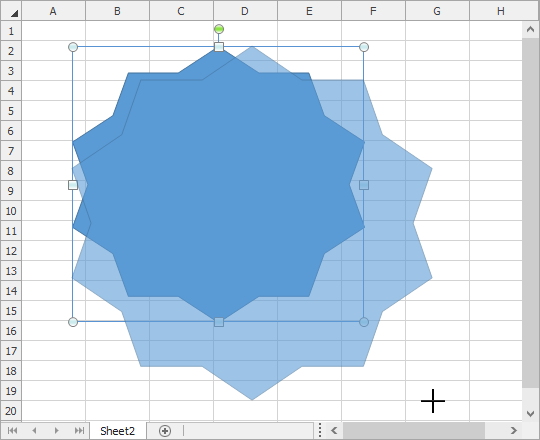
This release will not allow you to insert shapes into a document nor allow you to edit shape geometries. Our primary goal in both our v18.1 and v18.2 release cycles is to allow you to display, print and export shapes within documents that already contain shapes.
Formula AutoComplete
Creating formulas can be a complex and time-consuming task. To simplify the process as much as possible, we incorporated a Formula AutoComplete feature into our Spreadsheet controls. This feature assists you in creating and editing formulas by displaying a drop-down list of valid functions, defined names and table names that match the characters you enter into your formula.

Custom Colors for Individual Chart Series Points
As you probably know, our Spreadsheet Chart API allows you to apply custom colors to series points (v14.1+). With this release, you can display, print and export to PDF charts that contain series points with custom colors applied.

Automatic Document Format Identification
When you load a document from a file using the Open dialog or calling the LoadDocument method…
workbook.LoadDocument("Document.xlsx");… we automatically identify the document format based on its content (regardless of the filename extension).
Printing Enhancements
In previous versions of our Spreadsheet Document API, printing support was limited in that you could not print a workbook without referencing the DevExpress XtraPrinting library (a library which is not part of the Office File API subscription).
In this release, we eliminated the need to use this library by implementing new Print methods in our Spreadsheet Document API. These methods allow you to print an entire document or individual sheets using default (or custom) printer settings.
using DevExpress.Spreadsheet;
using System.Drawing.Printing;
// ...
// Load a document into a workbook.
Workbook workbook = new Workbook();
workbook.LoadDocument("Document.xlsx");
// Create an object containing printer settings.
PrinterSettings printerSettings = new PrinterSettings();
// Define the printer to use.
printerSettings.PrinterName = "Microsoft Print to PDF";
printerSettings.PrintToFile = true;
printerSettings.PrintFileName = "Documents\\PrintedDocument.pdf";
// Specify that the first three pages should be printed.
printerSettings.PrintRange = PrintRange.SomePages;
printerSettings.FromPage = 1;
printerSettings.ToPage = 3;
// Print the document using the specified printer settings.
workbook.Print(printerSettings);
// Print the first worksheet using the default printer settings.
workbook.Worksheets[0].Print();
We also added the similar methods to our WinForms and WPF Spreadsheet controls.
Another great enhancement to our Spreadsheet Document API is that you can now print and export to PDF documents containing charts without the need to register chart rendering services manually. When you create a workbook instance, the WinForms version of these services is registered automatically. If you use the Spreadsheet Document API within a WPF application, you can replace these default services with WPF equivalents to ensure application consistency.
As always, we'd love to get your feedback on these new features - let us know what you think.
Before I let you go, just a quick question - are you guys using 24/7 app monitoring services such as Logify? Our support team plans on using Logify with some of our enterprise customers and we'd love to know what you guys think of 24/7 app monitoring?
Free DevExpress Products - Get Your Copy Today
The following free DevExpress product offers remain available. Should you have any questions about the free offers below, please submit a ticket via the
DevExpress Support Center at your convenience. We'll be happy to follow-up.