With only days to wait before you get your hands on it, I wanted to share some of the cool functionality that will be available in the WPF Spreadsheet control. Ever since we announced the first release of the WinForms version in 13.1, you guys have been asking, "what about WPF, what about WPF"... well friends, it's here.
So what's involved in creating a powerful easy to use Spreadsheet application that has more than 300 inbuilt formula, chart support, printing with full preview AND the ability to read/write .XLS files ??? Less than a dozen mouse clicks!
Seriously! From starting a new Visual Studio 2013 application I was able to generate a complete ready to ship Spreadsheet application with no more than my mouse.
Step 1. Create the project, drag on the Spreadsheet Control and reset layout.
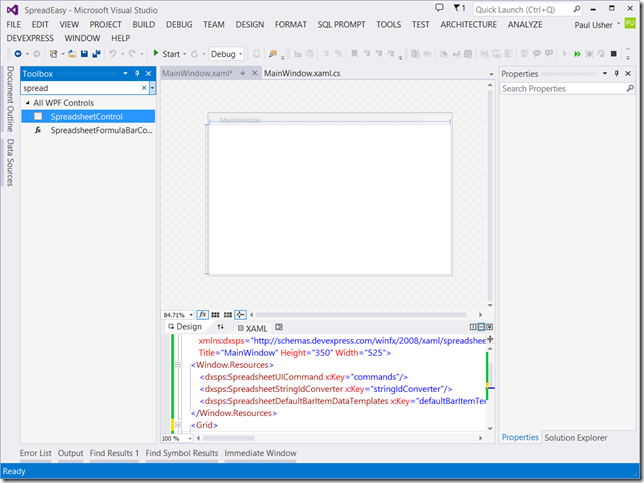
Step 2. Auto generate the Ribbon and all toolbars.

Step 3. Run!
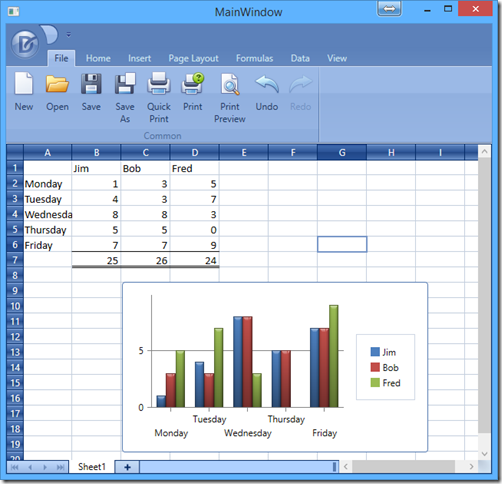
It really as simple as 1,2,3. But of course, there is so much more power available to you;
- - 140 events you can interact with;
- - 300+ inbuilt formula;
- - Create your own custom functions;
- - Interact with the document model directly;
- - Load/Save .XLS, .XLSX, .CSV, .TXT files;
- - Cell Formatting and Conditional Formatting.
There are so many uses for the Spreadsheet control, it’s fast, it’s versatile and best of all it’s now available for WPF.
Free DevExpress Products - Get Your Copy Today
The following free DevExpress product offers remain available. Should you have any questions about the free offers below, please submit a ticket via the
DevExpress Support Center at your convenience. We'll be happy to follow-up.